Electrical Connections
| You can establish both internal and external system
connections. Internal connections are made by assigning signals to
components (equipment, connectors and
contact points) or, components to signals. External connections are made in
a dedicated Assembly Product document by means of off sheet connectors.
Signal end points identifying connected components are automatically created when connections are established. |
|
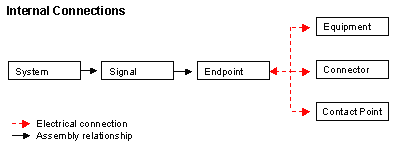 |
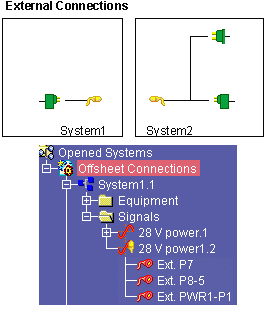 |
|
|
Connect signals to components: Select a component, click the Assign View icon, then select the signal to be assigned and click Add then OK. |
|
|
Connect components to signals: Select a signal, click the Assign View icon, then select a component, click Add then OK. |
|
|
Check connections: Browse connection flags displayed on connected components in the tree view. |
|
|
Fine-tune connections: Select a component or signal, click the Refine View icon, then select the connection to fine-tune, double-click the downstream component to which you want the connection moved and click OK. |
|
|
Making off sheet connections: Create an Assembly Product document, click the Resolve Links View icon, then select an unresolved off sheet connector followed by a compatible off sheet connector and click Resolve. |
|
|
Analyze system connections: Select a system then click the Analyze Links View icon. |