 |
-
Select the system you want to analyze in the tree view.
-
Click the
Analyze Links View
button
 in the Workshop Commands toolbar.
in the Workshop Commands toolbar.
This command gives an overall view of current system
connections.
By default, all connections are shown. |
-
A drop-down list lets you choose between the following
options:
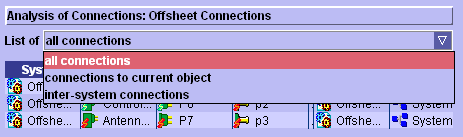 |
- all connections
- connections to current object: lists the connections to the
item selected in the tree view
- inter-system connections: displays only the external
connections
|
-
To delete a connection, select the desired connection,
then Remove Connections.
-
Click OK to validate any changes made or
Cancel to undo.
|
![]()