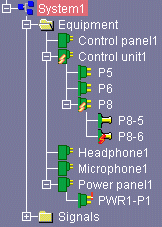Connection Flags
|
|
This task shows how to rapidly identify where connections can still be made or where fine-tuning is required. This will help you, for example, to optimize the correspondence between the number of contact points and the number of connections to be made. | ||
|
|
|
![]()