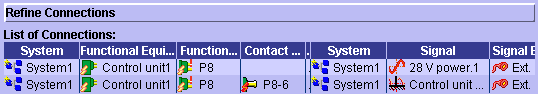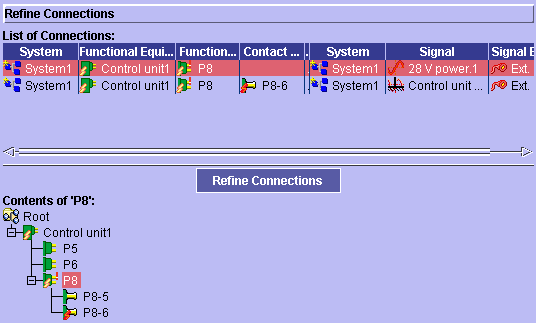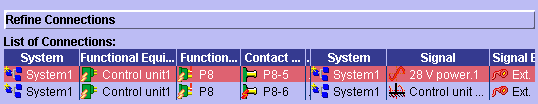Fine-tuning Connections
 |
This task explains how to refine
connections, moving them to other points within the same item of
equipment. In this example, you will move the connection from a connector
down to a contact point.
Connections are considered properly
made when the connection is established from the contact point. |
 |
-
Select the electrical component or the signal whose
connections you want to refine in the tree view, for example connector
P8.
-
Click the
Refine View button
 in the Workshop Commands toolbar.
in the Workshop Commands toolbar.
| The Refine View shows all connections established for the
current object. |
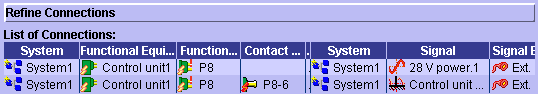 |
-
In the Refine view, select the connection you
want to modify, for example the 28 V power connection.
| Components making up the equipment at which the connection is
made are displayed in the bottom half of the window. |
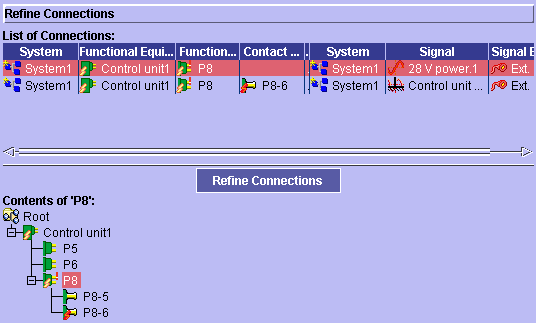 |
-
In the bottom half of the window, select the component at
which you want the connection made, for example contact point P8-5:
- Double-click the component, or
- Click the component and then click Refine Connections.
The path in the top half of the window is updated. |
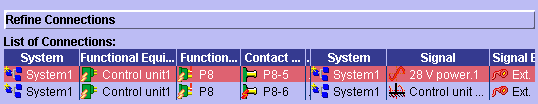 |
-
Click OK to validate the modification.
|

|
![]()