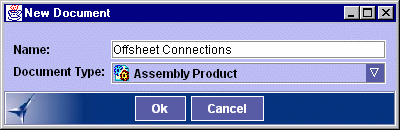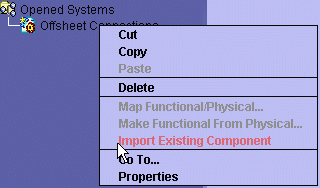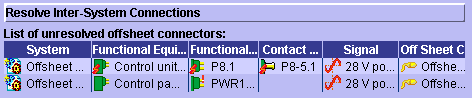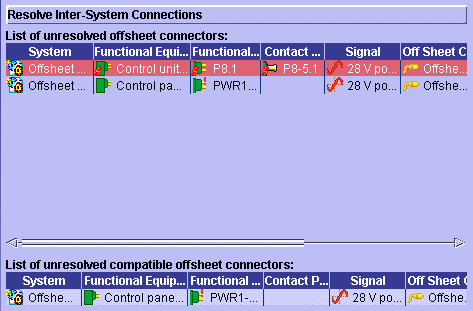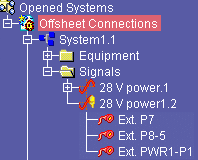Making Off Sheet Connections
Connections between different systems are
made via off sheet connectors
in a dedicated Assembly Product document.
The systems containing the off sheet connectors,
or markers used to establish connections, are imported into the Assembly
Product document.
Assembly Product documents can be saved, with imported systems, in
CATProduct type files with one document per file.
To be able to establish off sheet connections:
- Signals must be of the same type
- Off sheet connector names must be identical.
 |
This task explains how to make off sheet
connections. |
 |
You must have a minimum of two systems with
off sheet connectors already created. |
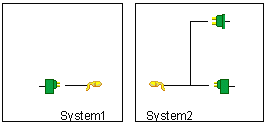 |
 |
-
Click the New Document
button
 in the Standard toolbar to create a dedicated document.
in the Standard toolbar to create a dedicated document.
The New Document dialog box appears.
-
Set the Document Type to Assembly Product and
identify your document, then click OK.
-
Right-click
the document you just created in the tree view and select
Import Existing Component from the contextual menu.
| The Select a CATProduct file... dialog box
appears. |
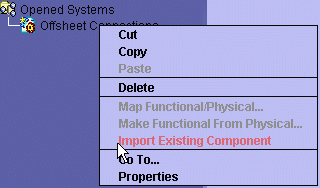 |
-
Ctrl-click or shift-click the systems containing off
sheet connectors.
Selected systems are imported into the document.
You are now ready to establish off sheet connections. |
-
Select one of the systems you have just imported.
-
Click the
Resolve Links View button
 in the Workshop Commands toolbar:
in the Workshop Commands toolbar:
The Resolve Links view is displayed to the right of
the tree view.
The top part lists off sheet connectors for which no connection has
been made. |
| Note: Off sheet connectors associated with more than one
component are only listed once. |
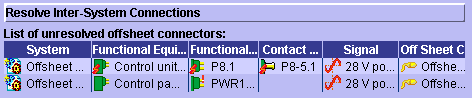 |
-
Make off sheet connections:
- Click Automatic Resolution to have the application
automatically make them,
Or,
- Make the connection manually:
|
-
Select an unresolved off sheet connector:
| Compatible off sheet connectors which have not yet
been connected are displayed in the middle part of the
view and those which have already been connected but to
which you can add connections are displayed in the bottom
part of the view. |
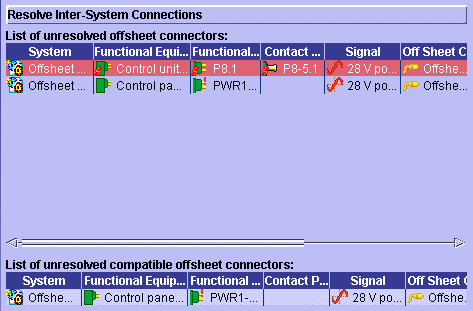 |
-
Select a compatible off sheet connector.
To be able to establish off sheet connections, signals must be
of the same type and connector names must be identical.
-
Click Resolve
| The connection is added to the
Signals folder of the system selected.
Note: The symbol identifying the off sheet
connection signal differs from those used for other types
of signal. All components assigned to signal off sheet
connectors are also identified in the tree view. |
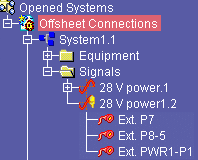 |
|
|

|
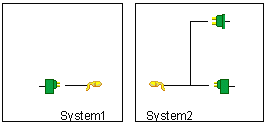
![]()