To create and route a bundle segment, you have to:
- Define the bundle segment parameters
- Possibly create points, lines or planes if needed
- Then route the bundle segment.
You can also split bundle segments into two.
-
Double-click to activate the desired product: Geometrical Bundle1
- A Multi-branchable1 part that becomes active
- A Flexible Curve.1 belonging to the part, which at that time, does not have any geometrical representation.
- The first bundle segment whose parameters and route you will now define.
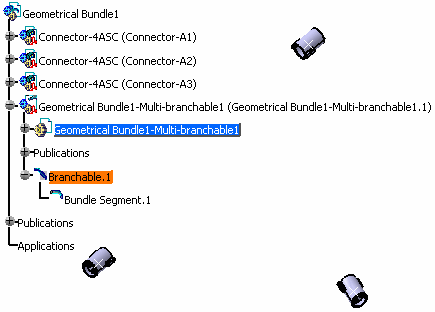 |
| A multi-branchable document is created. It includes:
|
| The Electrical 3D Design Assembly workbench switches to the Electrical 3D Design Part workbench and the Branch Definition dialog box appears. |