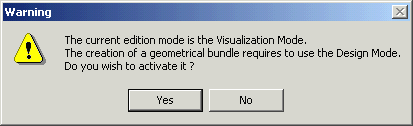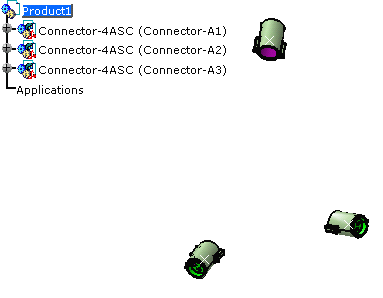A geometrical bundle is a document containing an assembly of connectors, supports and protective coverings, as well as the geometric representation of a harness.
Make sure the design mode is activated otherwise a warning is displayed:
Click Yes.
It corresponds to the following settings in the Tools -> Options... menu item:
- Select the Infrastructure -> Product Structure -> Cache Management tab.
- In the Cache Activation, the Work with cache system option is not checked.
- As a consequence, in the Product Visualization tab, the Visualization Mode Type is set to None.
Open the
ElectricalBasic.CATProduct document.
It contains devices to be connected within a geometrical bundle:
![]()
-
Click Geometrical Bundle
 .
.
You are prompted to select the product you want to become the geometrical bundle. -
Select the product of interest: Product1
The geometrical bundle is created, with appropriate the electrical properties and behavior.
In the specification tree, the name has been modified as well as the icon.
- a product which does not already have electrical properties and behavior
- a product which doesn't result from the New Part command
- a product which doesn't result from the New Component command (inline product).