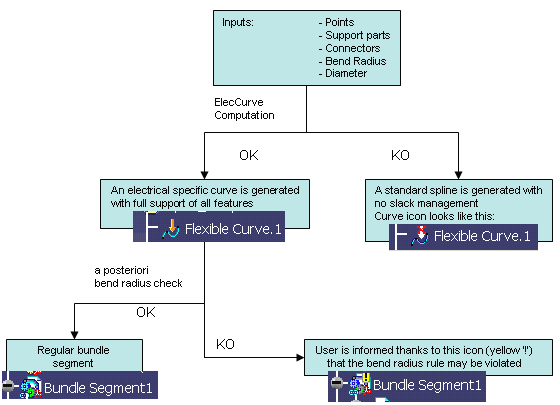See also Getting Information from the Specification Tree Icons
-
Click Route Definition in the Branch Definition dialog box.
The Route Definition dialog box opens: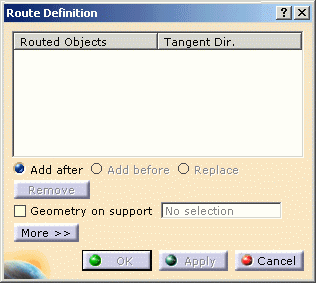
-
Click successively the connectors and/or supports:

CATIA finds the closest bundle connection point or section on supports, according to the selection point. 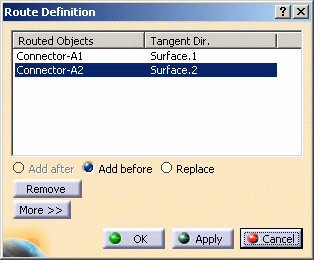
The Flexible Curve spline is displayed: -
Click OK to validate.
The Route Definition dialog box closes and the Branch Definition dialog box is re-displayed.
Note that OK and Apply are now activated. -
Click OK to validate the bundle segment definition.
The bundle segment is created 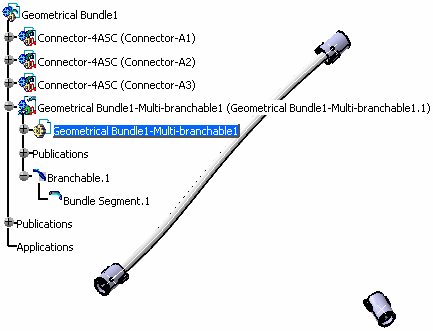
Getting Information from the Specification Tree Icons
Note that working in Cache mode, the bundle segment
does not display the
![]() icon.
icon.