A reconciliation rule is a set of information required to reconcile the documents loaded in the CATIA session with the ones stored in the SmarTeam vault.
Five reconciliation rules can be defined:
- Overwrite
- Reload
- New
- New From
- Keep As External
This task shows you how to define a reconciliation rule for each document loaded in your CATIA session. It assumes that you have already performed a query.
The steps described must be followed if your session contains a small number of documents. Whenever you will need to reconcile a large number of documents, we recommend you automate the valuation of reconciliation rules.
-
From the Objects to reconcile tree, select the document which has already been mapped to a SmarTeam object.
-
Right-click and select any of the following rules:
New
Right-click and select New. As an alternative, you can click
 .
.
When applying the New rule, the reference object is considered as a new object in SmarTeam. Once done, a new icon indicates the rule set for this document.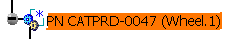
New From
Right-click and select New From. As an alternative, you can click
 .
.
When applying the New From rule, the reference object is considered as a new object in SmarTeam. Once done, a new icon indicates the rule set for this document.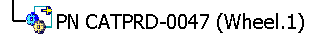
The New From rule is used when, for example, you are reconciling a structure exposed document. Because it is not possible to set the Overwrite rule
 to CATProduct documents saved in structure exposed mode, you can use the
New From rule to keep the history of the different versions
of a product. When saved to SmarTeam, a document with the
New From rule applied results in a new document created along
with a link between the new document and the SmarTeam document it is
mapped to. New From is available only if the
following are all true:
to CATProduct documents saved in structure exposed mode, you can use the
New From rule to keep the history of the different versions
of a product. When saved to SmarTeam, a document with the
New From rule applied results in a new document created along
with a link between the new document and the SmarTeam document it is
mapped to. New From is available only if the
following are all true:-
The CATIA document is mapped to a SmarTeam document
-
The two documents have the same type (CATProduct, CATPart, CATDrawing …)
-
The two documents don’t have the same CATIA Internal Identifier (UUID)
-
Overwrite
Right-click and select Overwrite. As an
alternative, you can click
![]() .
.
When applying the
Overwrite rule, the object loaded in the
CATIA session overwrites the one stored in SmarTeam. Once done, a new
icon indicates the rule set for this document.
|
|
Reload
Right-click and select Reload. As an
alternative, you can click
![]() .
.
When applying the
Reload rule, the SmarTeam object is kept.
Once done, a new icon indicates the rule set for this document.
|
|
Keep as External
Right-click and select Keep As External. As an
alternative, you can click
![]() .
.
The
Keep As External rule is available only for documents that
are not present. This rule enables you to ignore broken links in the
reconciliation process.
When done, a new icon indicates the rule set for this document.
|
|
For more information, see Managing Broken Links and Internal Intellectual Property (I.P.) Protection - Integrating Subsets of Data.