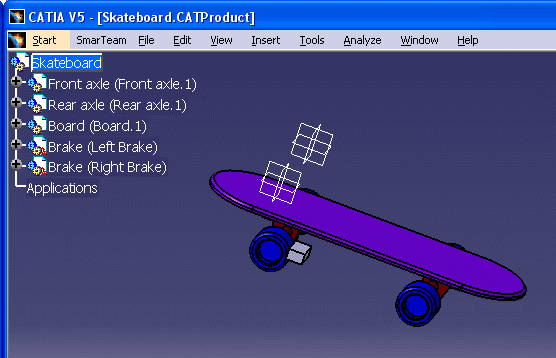To know how to send subsets of data, see Exporting Data.
-
Open the documents sent by the OEM.
As the board has not been sent, CATIA specification tree displays a broken link for the board document.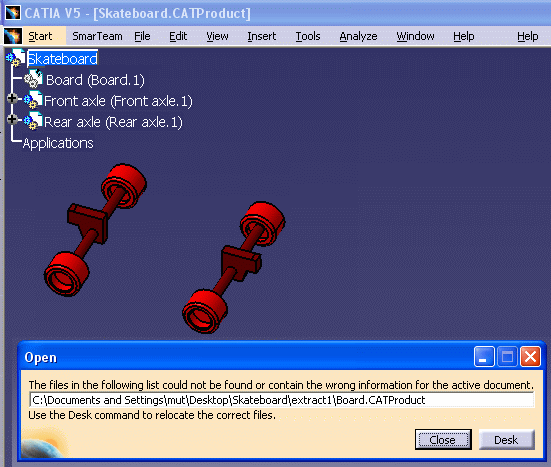
-
Save the skateboard in SmarTeam and check it in.
-
The OEM sends you a second engineering package which still does not contain the Board. Open these documents. The design has been modified. A broken link for the Board is still displayed in the specification tree.
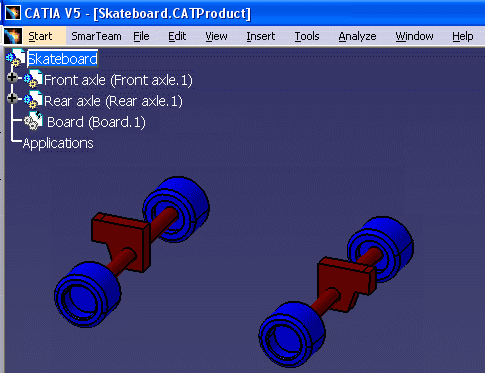
-
To integrate the data sent into SmarTeam, click Launch Reconciliation
 .
. -
In the Reconcile Window that appears, perform the necessary query for the documents.
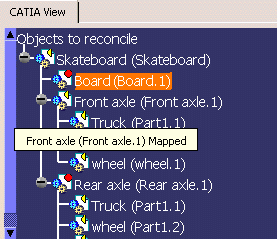
-
The next step consists in defining reconciliation rules. Set the Overwrite rule
 for the mapped documents as you want to re-write the modifications coming
in.
for the mapped documents as you want to re-write the modifications coming
in. -
Because the board cannot be found in SmarTeam, set Keep as External
 which is the only rule available for that document. Keep as External
allows you to keep temporary the broken link in the CATIA session.
which is the only rule available for that document. Keep as External
allows you to keep temporary the broken link in the CATIA session.
When done, the Objects to reconcile tree must look like this:
-
Save the skateboard in SmarTeam and check it in.
-
Later on, you decide to modify the skateboard. You add two braking systems to it, although the assembly has got a broken link.
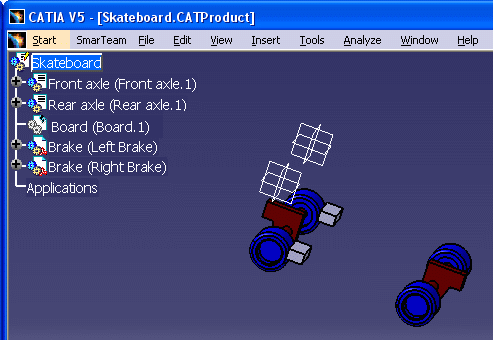
-
Save the skateboard in SmarTeam and check it in.
-
Extract the data and send it to the OEM.
-
The OEM imports the data into his system. If he stores his data in SmarTeam, he will use the ENOVIA SmarTeam - CATIA Supply Chain Engineering Exchange to reconcile the data, using the Reload rule. Otherwise, if he works on a file base system, he will put all the documents sent by the supplier in a dedicated directory. The board will be found thru CATIA standard localization strategies (Folder of the link, Folder of the pointing capabilities etc.).
The OEM can work on his latest board and integrate all the modifications made by the supplier, without sharing the whole board design.