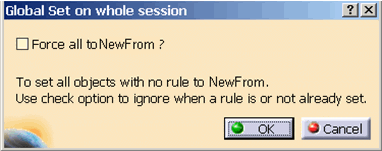-
In the Reconcile Window, click the Global Set tab.
The different options available from this tab let you apply global rules among predefined list of automatic valuation strategy.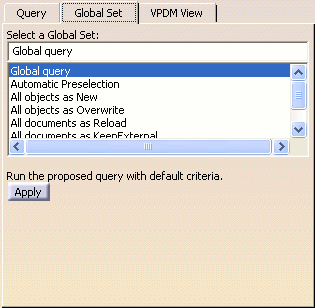
-
Select any of the following rules:
All objects as New
All objects as New sets all objects to New.
When you select this option and click the Apply button, the dialog box that appears, displays the Force mapped object to New option. If you select it, all the objects, even those that are already mapped, will be set to New.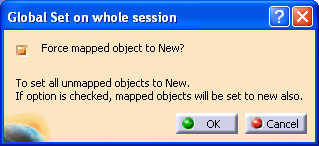
All objects as Overwrite
All objects as Overwrite sets all mapped objects with no rule to Overwrite. When you select this option and click the Apply button, the dialog box that appears, displays the Force all to Overwrite option. If you select it, the rules that were previously applied to these objects will be overwritten.
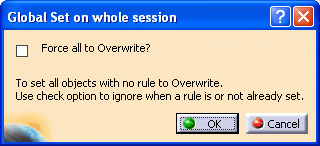
All objects as Reload
All objects as Reload sets all mapped documents to Reload.
When you select this option and click the Apply button, the dialog box that appears, displays the Force all documents to Reload option.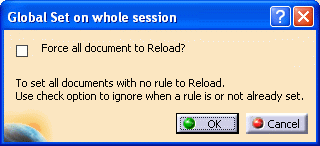
If you select it, all existing rules will be overwritten and replaced with Reload.
All objects as New From