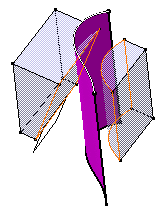-
Select Extrude.1 as the surface to be extruded.
The different surfaces you can select are:- surfaces created in the Generative Shape Design workbench
- CATIA Version 4 surfaces
- non-planar faces.
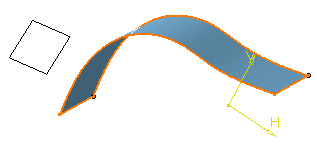
-
Click Pad
 .
.
The Pad Definition dialog box appears. You need to define an extrusion direction. To do so, either you select a geometric element or set the Up to Plane limit and select the plane of your choice. In that case, the direction will be given by the normal to that plane (for more, see pockets). -
Click the Reference field and select Plane.1 as the plane defining the extrusion direction.
The direction is the normal to the plane.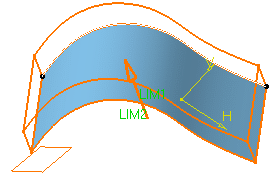
For both limits to be defined, you can use all the options described in the tasks showing the pad creation:
Non-planar faces
If you create a pad or a pocket from a non-planar face, that face is displayed as a datum in the specification tree.
Pockets
In the following example, two different types of limits are defined for trimming the material extruded then removed from each side of the surface.
Initial part

Preview
The option used to define the first limit LIM 1 is Up to plane (the white arrow points to the selected plane). The extrusion direction is then defined by this plane.
LIM2 is defined by a dimension type limit.
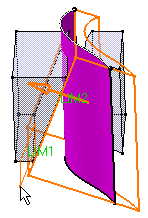
Result
Material has been removed from each side of the surface.