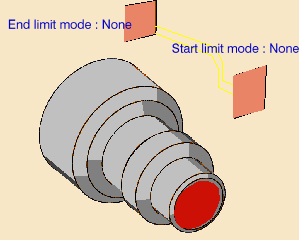|
|
This task shows how to insert a
Profile Finish Turning operation in
the program. To create the operation you must define:
|
||
|
|
Open the Lathe01.CATPart document, then select Machining > Lathe Machining from the Start menu. Make the Manufacturing Program current in the specification tree. | ||
|
|
1. |
Select the Profile Finish Turning icon
The Profile Finish Turning dialog box appears directly at the
Geometry tab page
|
|
|
|
The part in the icon is colored red indicating that this geometry is required for defining the operation. | ||
| 2. | Click the red part in the icon, then select the desired part profile in the 3D window. | ||
| 3. |
In addition to the global offsets that you can assign to the selected
profile, you can also add local values. Right-click the geometry to be assigned the local value, and select the Add Local Information contextual command. A dialog box appears allowing you to assign the desired local values. Other contextual commands are available for analyzing and resetting local information. Please refer to Local Information for more details. |
||
|
|
The part of the icon is now colored green indicating that this geometry is now defined. | ||
| 4. | Select the Strategy tab
page
Note that you can locally invert machining directions using Local Information facilities. |
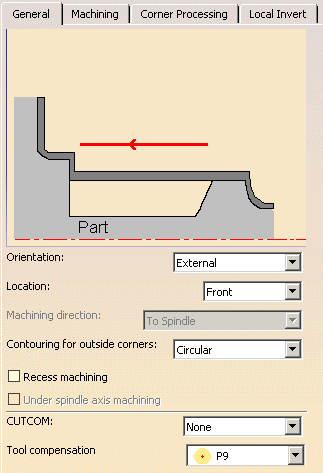 |
|
| Other optional parameters can be set in the Machining, Corner Processing, and Local Invert tabs. | |||
|
|
A tool is proposed by default when you want
to create a machining operation. If the proposed tool is not suitable,
just select the Tool tab page
Note that if a Limit mode (Start Limit or End Limit) is selected, then an insert with more than one tool radius (such as a Groove insert) is not compatible. |
||
| 5. | Select the Feeds and
Speeds tab page
|
||
| In addition to the
global feedrates that you can assign for the operation, you can also add
local feedrates to portions of the profile.
Right-click the geometry to be assigned the local value, and select the Add Local Information contextual command. A dialog box appears allowing you to assign the desired local values. Other contextual commands are available for analyzing and resetting local information. Please refer to Local Information for more details. |
|||
|
|
You can add approach and retract
motions to the operation in the Macros tab page
|
||
| 6. | Check the validity of the operation by replaying the tool path. | ||
| 7. | Click OK to create the operation. | ||
|
|
|||