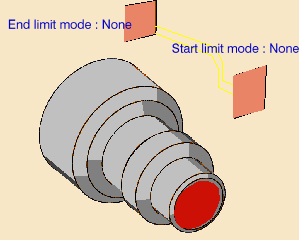
Local Information can be added on lines, arcs and curves if they are part of a finished profile.
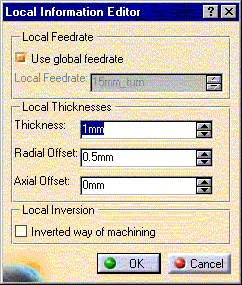
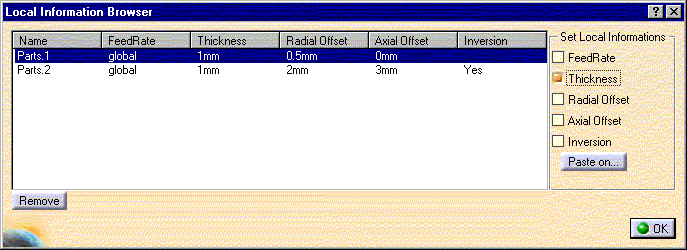
To create or edit local information
To edit Local Information from an element, right-click on it and select the Edit Local Information contextual command.
In both cases, set the information you want then click OK.
To copy the local information of an element and paste it on another element of the finish profile, right-click on it and select the Copy Local Information contextual command, then right-click on the target element and select the Paste Local Information contextual command.
In the Local Information Browser, you can edit local information by double-clicking on the row of the list you are interested in.
To copy local information from an element and paste it on another element of the finished profile, select an element in the list of the Local Information Browser and select the information you want to copy in the right-frame. Then click Paste on and select the target element.
To view local information
In the Local Information Browser, you can see on the 3D view of the finished body defined local information by clicking on the column header.
To remove local information
In the Local Information Browser, click on the local information you want to delete and click Remove.
Options for Inverted Element (for Profile Finishing only)
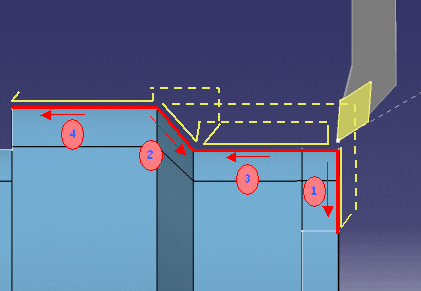
In the Strategy tab page, click on the Local Invert tab.
To machine part with inverted elements, several strategies are available:
- None: the profile is machined with inverted ways of machining.
- Thickness: a given thickness is let on inverted element and the remaining material is removed when the inverted element is machined again.
- Overlap: a given length of an element is machined twice when the profile is machined and then when inverted elements are machined. In this case, you can choose to machine inverted elements first or later.
The lift-off can be linear or circular as specified in the Machining tab.
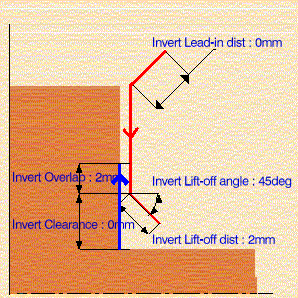
![]()