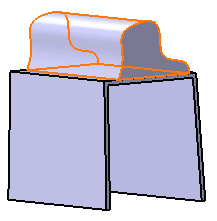This task shows you how to create a external feature.
-
Click the External Feature icon
 .
.
External features can have different shapes. The External Feature dialog box is displayed with the Prism icon as the default shape to be created.
icon as the default shape to be created.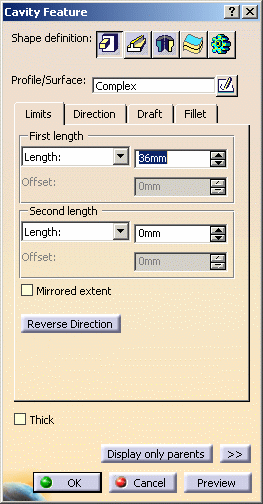
If you prefer a different shape, click any of the four shapes available. To know how to create any of them, refer to the Prism, Sweep, Revolve, Thick Surface or External Shape tasks. For the purposes of our scenario, keep the default option.
-
Select Sketch.2 as the profile you wish to extrude. If no profile is defined, clicking the Sketcher
 icon enables you to sketch the profile you need.
icon enables you to sketch the profile you need. -
In the Limits tab, enter these values:
First length=102mm
Second length=-6mm
-
Optionally, set the parameters and options you wish to make the shape more complex as explained in Prism (or Sweep) page.
-
Click OK to confirm and create the External feature. External Prism.X is added to the specification tree in the Solid Functional Set.X node.