 |
This task shows you how to align a cloud of points (cloud to align) with
reference elements that can be a set of clouds or meshes, surfaces or a set
of points. |
 |
- See the glossary for the definition of cloud
to align, reference.
- We suggest that you make a first rough
alignment with the compass before starting an alignment by Best Fit.
|
 |
Open the Reposition1.CATPart
model from the samples directory.
|

|
-
Select the Geometrical Set where you want to create the
output cloud, if any, and select Define In Work Object.
-
Click Align by Best Fit
 in the Reposit toolbar.
in the Reposit toolbar.
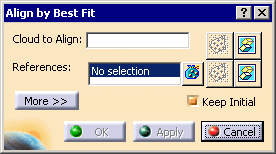
-
Select a
Cloud to Align (we have selected CloudImport.1).
Its name is displayed in the
dialog box and it is highlighted in the 3D Viewer.
It can be a cloud of points or a mesh.
-
Select the
References (we have selected
CloudImport.2):
They can be:
- a mixed set of clouds of points, meshes or surfaces.
 |
- Multi-selection
 is allowed but does not allow Activate in
References.
is allowed but does not allow Activate in
References.
- If the set contains only one cloud of points or one mesh, the contextual menu
Activate is available.
Note that Multi-selection is no longer allowed once you have
selected areas in the reference.
|
- or a set of points.
 |
- Multi-selection
 is allowed.
is allowed.
- Activate is not available as
it is not relevant.
|
|
 |
- You cannot mix the types of References, e.g. select a
mixed set of clouds of points, meshes or surfaces and a set of points.
- The type of the first element selected defines the type of the
References.
|
|
 |
-
|
|
|
-
|
|
|
 |
|
-
Click Apply.
A progression bar is displayed.
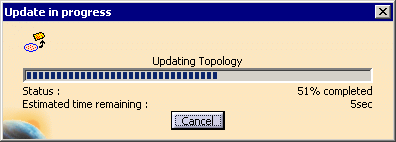
Click Cancel to stop the computation at any time.
The Cloud to Align or its copy is moved towards the References.
-
Click More to display the
Statistics
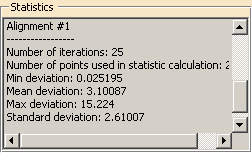
-
Click OK to validate and exit the dialog box.
-
-
-
In both cases, an Axis Systems is created with:
- AxisRef.x (system axis computed on the cloud to
align) and
- AxisTrs.x (axis system created on the output cloud).
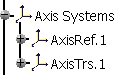
Those Axis Systems can be used with the
Axis
to Axis action on other elements to align.
Align with previous transformation is
also available.
|
|
|
 |