 |
-
Select the Geometrical Set where you want to create the
output cloud,
if any, and select Define In Work Object.
-
Click Align with Previous Transformation
 in the Reposit toolbar.
in the Reposit toolbar.
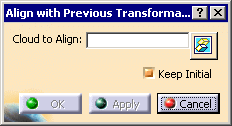
-
Select the Cloud to Align.
|
|
|
 |
|
-
Click Apply. Align with Previous Transformation applies the computation used by the last alignment
action to
the selected cloud and previews the moved cloud.
-
If you are satisfied with the preview, click OK to
validate and exit the dialog box.
-
-
-
|
|
 in the Reposit toolbar.
in the Reposit toolbar.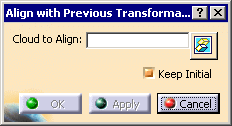

![]()