![]()
For...
See...
|
|
For... |
See... |
| Edit | The catalog becomes the active entity. |
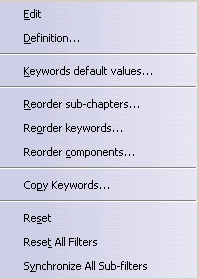 |
For... | See... |
| Edit | The chapter becomes the active entity. | |
| Definition |
Lets you modify the chapter definition. See Modifying Catalog Entities. |
|
| Keywords default values | Lets you modify the component keyword values. See Modifying Catalog Entities. | |
| Reorder sub-chapters | Lets you reorder catalog components. See Reordering Catalog Elements. | |
| Reorder keywords | Lets you reorder catalog components. See Reordering Catalog Elements. | |
| Reorder components | Lets you reorder catalog components. See Reordering Catalog Elements. | |
| Copy Keywords | Lets you copy keywords from one chapter to another. See Copying Catalog Chapters and Keywords. | |
| Reset | Lets you remove the filtered components generated by the application of a filter. See Applying a Filter to an Existing Catalog. | |
| Reset All Filters | Lets you remove the filtered components generated by the application of all filters. See Applying a Filter to an Existing Catalog. | |
| Synchronize All Sub-filters | Lets you reapply all filters, thereby regenerating filtered components conform to specifications that could have changed in the externally referenced catalogs. |
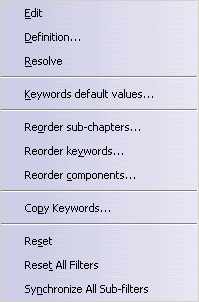 |
For... | See... |
| Edit | The family or part family becomes the active entity. | |
| Definition | Lets you modify the family or part family definition. | |
| Resolve |
Lets you resolve a part family. See Resolving a Part Family. |
|
| Keywords default values | Lets you modify the component keyword values. See Modifying Catalog Entities. | |
| Reorder sub-chapters | Lets you reorder sub-chapters. See Reordering Catalog Elements | |
| Reorder keywords | Lets you reorder keywords. See Reordering Catalog Elements | |
| Reorder components | Lets you reorder catalog components. See Reordering Catalog Elements | |
| Copy Keywords | Lets you copy keywords. See Copying Chapters and Keywords. | |
| Reset | Lets you remove the filtered components generated by the application of a filter. See Applying a Filter to an Existing Catalog. | |
| Reset All Filters | Lets you remove the filtered components generated by the application of all filters. See Applying a Filter to an Existing Catalog. | |
| Reapply All Filters | Lets you reapply all filters, thereby regenerating filtered components conform to specifications that could have changed in the externally referenced catalogs. |
 |
For... |
See... |
| Copy | Lets you copy a description into another workbench, thereby instantiating the description in that other workbench. | |
| Definition |
Lets you modify the description definition. See Modifying Catalog Entities. |
|
| Remove Description | Lets you remove a component description. See Modifying Catalog Entities. | |
| Edit Chapter | The chapter becomes the active entity. | |
| Edit Current Chapter | Lets you modify the definition of the chapter or family to which the description belongs. See Modifying Catalog Entities. | |
| Keywords Default Values | Lets you modify the component keyword values. See Modifying Catalog Entities. | |
| Publish Catalog Object | Lets you create a toolbar containing a catalog. See Creating a Customized Toolbar Containing a Catalog. |
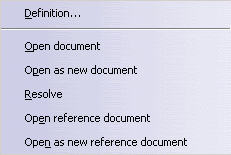 |
For... |
See... |
| Definition | Lets you modify the description definition. See Modifying Catalog Entities. | |
| Open document |
Lets you open the document in a new window. |
|
| Open as new document | Lets you open the document as a new document in a new window. | |
| Resolve | Lets you resolve a description (a part family component). See Resolving a Part Family Component. | |
| Open reference document | Lets you open the reference document in a new window. | |
| Open as new reference document | Lets you open the reference document as a new document in a new window |
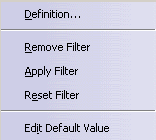 |
For... |
See... |
| Definition | Lets you modify the filter definition. | |
| Remove Filter |
Lets you remove the filter from the list. |
|
| Apply Filter | Lets you apply the filter. | |
| Reset Filter | Lets you reset the filter. All filtered components will be removed. | |
| Edit Default Value | Lets you modify the chapter or family definition. See Modifying Catalog Entities. |