![]()
![]()
 |
Copying keywords
-
Select the target chapter (i.e. the chapter to which you want to paste keywords).
-
Right-click the source chapter (i.e. the chapter from which you want to copy keywords) then select Copy keywords....
The Copy keywords dialog box appears. The source chapter (Chapter 6) and target chapter (ALL FASTENERS) are displayed along with the list of keywords you can copy.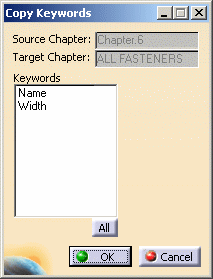
-
Choose the keywords to be copied from the list then click OK to validate.
The keywords are pasted with their properties to the selected location.
Copying chapters
-
Select the chapter to be copied. In our example, we copy Subchapter2.
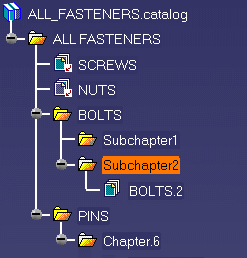
-
Select the Copy contextual command or the Edit->Copy command.
-
Select the chapter under which you want to paste the copied chapter (Chapter.6 in our example).
-
Select the Paste contextual command or the Edit->Paste command.
The chapter is copied with its keywords (Name, Diameter, Width and Height) but not its description: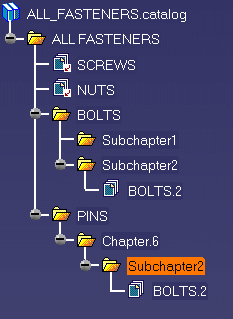
When copying a chapter, you cannot copy its description unless the copied chapter contains a subchapter.
![]()