Resolving a part family or a part family component means that you generate
the .CATPart documents referred to by the part family or the part family
component. These documents are generated in a specific place (a folder you
specify in the catalog settings) and each generated document is a copy of
the generative part configured with the matching row in the design table.
- on Windows
$CATStartupPath\components\MechanicalStandardParts\EN_Standards\EN.catalog - on UNIX
$CATStartupPath/components/MechanicalStandardParts/EN_Standards/EN.catalog
-
In the Catalog tree, double-click the part family to which the to-be-resolved part family component belongs.
-
Click the Preview tab.
-
Right-click the description to be resolved and select xxx object -> Resolve.
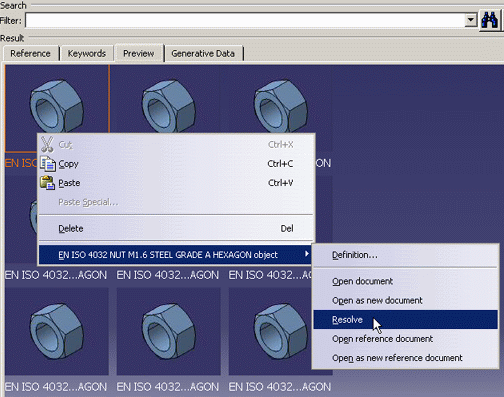
The status displayed in the Type column under the Reference tab changes to "Resolved part family configuration".

The .CATPart document containing the resolved component is generated in the storage folder defined in the catalog settings (Tools > Options > Infrastructure > Catalog Editor > Catalogs). The path of this folder is displayed in the Object Name column.
By default, if PartName is defined in the design table row, the name of the generated document corresponds to the PartName value. Otherwise, it corresponds to the PartNumber value. Note that all document names must be unique.
Note: The resolved part never contains the design table since it is removed during resolution.
![]()