This task shows you how to create a BiW Unspecified Curve Bead.
- a joint and a joint body are already created: click the desired icon and select the joint body in the selection tree.
- a joint and a joint body are already created: select the joint body in the selection tree and click the desired icon (here is the example used for our scenario).
- no joint body is created. Select the components or the publications, and click the desired icon: a joint and a joint body are created if needed.
Open the ABF_CurveBead.CATProduct document.
Make sure the curve bead Fastener Type is set up in the standard file.
-
Select the joint body in the specification tree.
-
Click BiW CurveBead
 in the Unspec Process toolbar.
in the Unspec Process toolbar.The BiW CurveBead Fastener Definition dialog box opens. 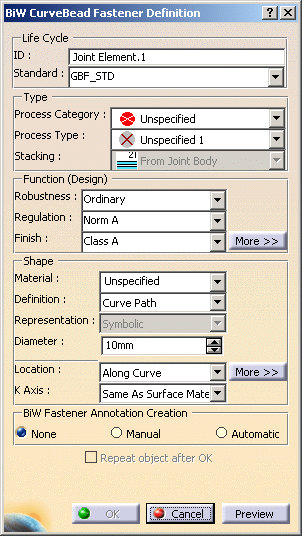
-
Specify whether you wish to use the existing standard or not.
If a standard has been imported, a curve bead is created using this standard. If not, you are able to define your own values for each attribute. -
Define the curve bead's following parameters:
-
Click OK to create the curve bead along the original curve.
The curve bead (identified as Joint Element.xxx) is added to the specification tree, under the Joint Body node.
![]()