 |
This task shows you how to automatically generate a fastener annotation during
the fastener creation or edition (In our
scenario, we have automatically created a fastener annotation during a spot
point creation). |
 |
Open the
ABF_AllTypeFast_02.CATProduct document. |
 |
-
Select the joint body Joint body.1_BiW in the specification tree.
-
Click BiW Welding SpotPoint
 from the Welding toolbar.
from the Welding toolbar.
| The BiW SpotPoint Fastener Definition dialog box opens. |
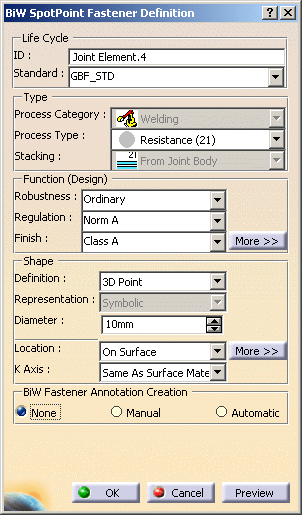 |
-
Specify the type of annotation you want to use.
By default, None
is selected.
-
None: The BiW
fastener annotation will not be
created.
-
Manual: The BiW Fastener Annotation
creation command will be automatically launched after clicking
OK in the BiW SpotPoint Fastener
Definition dialog box. You can set
the annotation parameters.
-
Automatic:(as in
our scenario) The BiW Fastener Annotation associated to
the created or edited fastener will be automatically created
after clicking OK in the BiW SpotPoint Fastener
Definition dialog box. Each field of the created annotation is
automatically set from:
-
the ABF user preference file i.e. BiW Fastener Annotation
parameters will be set from the customization of the last
created BiW Fastener Annotation.
For example, if the Field 1 of the previous created
BiW Fastener Annotation was set to ID-Process Type,
then the Field 1 of the next BiW Fastener Annotation
automatically created, will display ID-Process Type
of the associated fastener.
-
if no ABF user
preference file already exists (i.e. no
previously created annotation), then the default BiW Fastener
Annotation customization specified in the GBF_STD Standard File
for the Field Fi is used, where i=1,…, 4.
For example, the default parameter set to
Field F1
for a BiW Fastener Annotation through the GBF_STD Standard File
is JEID (specified between <>) or the
first specified parameter.
For more information on customizing the GBF_STD Standard File,
refer to Customizing the BiW Fastening Application
Standard File.
|
-
In this case:
- No ABF preference file exists because no
fastener annotation was previously created.
- The customization of BiW Fastener Annotation
for frame Fi where i=1 …, 4 is specified through
the GBF_STD Standard File:
|
 |
The annotation creation option selected during fastener
creation is stored in the user preferences.
For the next fastener creation, the
default chosen annotation creation option is automatically
set from the user preferences. |
-
Click OK.
The Fastener Annotation associated to the created fastener is
automatically created and the parameters are set from the GBF_STD
standard file customization:
Field 1: displays ID
Field 2: displays Robustness
Field 3: displays Geometry Flag
Field 4: displays Diameter
Field 5: displays Joint Part instance names
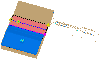 |
| It also appears in the specification tree under the Annotations
Set.x node. You can notice that an annotation plane is created too. |
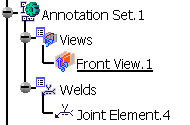 |
|
 |
-
If the annotation plane is not activated before BiW Fastener
Annotation creation, an annotation plane is automatically created by
default parallel to xy plane.
-
If the Repeat object after OK option,
(which is available only with the Along Curve and the From Curve On
Surface options) is selected during the manual/automatic creation of
fastener annotations:
-
The annotation for the reference
fastener is automatically created, in case of automatic
creation.
-
The
BiW Weld Fastener Annotation dialog box is
displayed for the
reference spot point, in case of manual creation.
-
The
BiW Fastener Repetition
dialog box is then displayed for creating the fasteners.
-
The
BiW Fastener Annotations of the repeated Fasteners are
further
created with the same parameters as that of the reference
Annotation (the Annotation associated to the reference).
-
The annotation Welding symbol is automatically set when the fastener
annotation is associated to a Welding Resistance SpotPoint Fastener.
-
Depending on the
selection of
Create Datum
Parameters
 in the BiW Tools toolbar the automatic annotation
creation is affected in the following way:
in the BiW Tools toolbar the automatic annotation
creation is affected in the following way:
-
If the icon is not activated during automatic
annotation creation the created BiW Annotation remains
associative with the fastener.
-
If the icon is activated by a single click (not
permanent datum mode), then only the fastener is isolated
and the BiW fastener annotation remains associative to the fastener.
-
If the datum mode is activated by a double-click (permanent
datum mode), then the fastener and its associated BiW
fastener annotation are isolated (the BiW fastener annotation is not
associative with the BiW Fastener). Therefore, modifying the
fastener location or fastener parameters has no impact on
the datum annotation.
|
|
 |