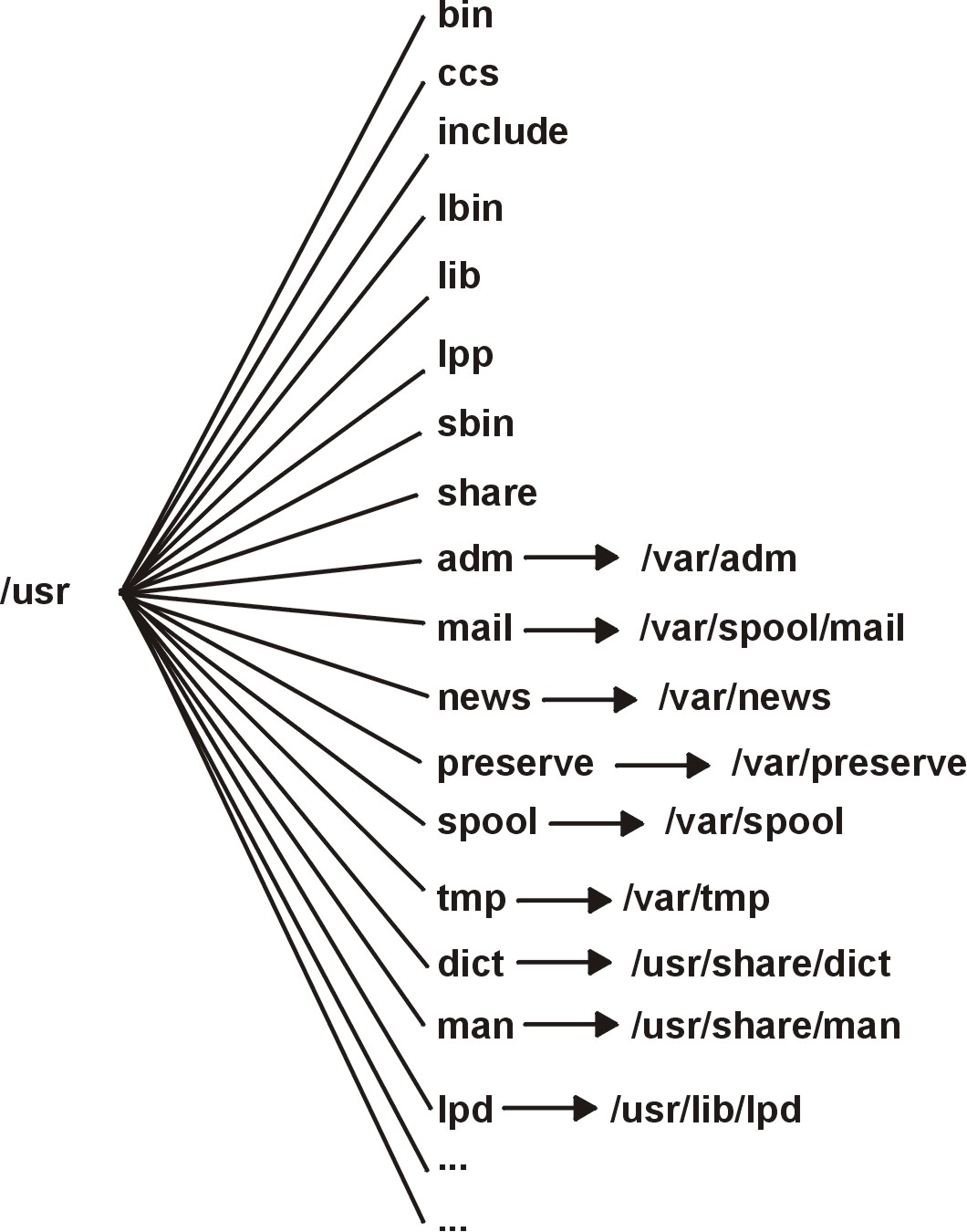
The /usr file system contains executable files that can be shared among machines. The major subdirectories of the /usr directory are shown in the following diagram.
Figure 7-2. /usr File System. This diagram shows the major subdirectories of the /usr directory, which includes: /bin, ccs, /lib, /lpp, /adm and its /var/adm subdirectory, /mail and its /var/spool/mail subdirectory, and /man and its /usr/share/man subdirectory.
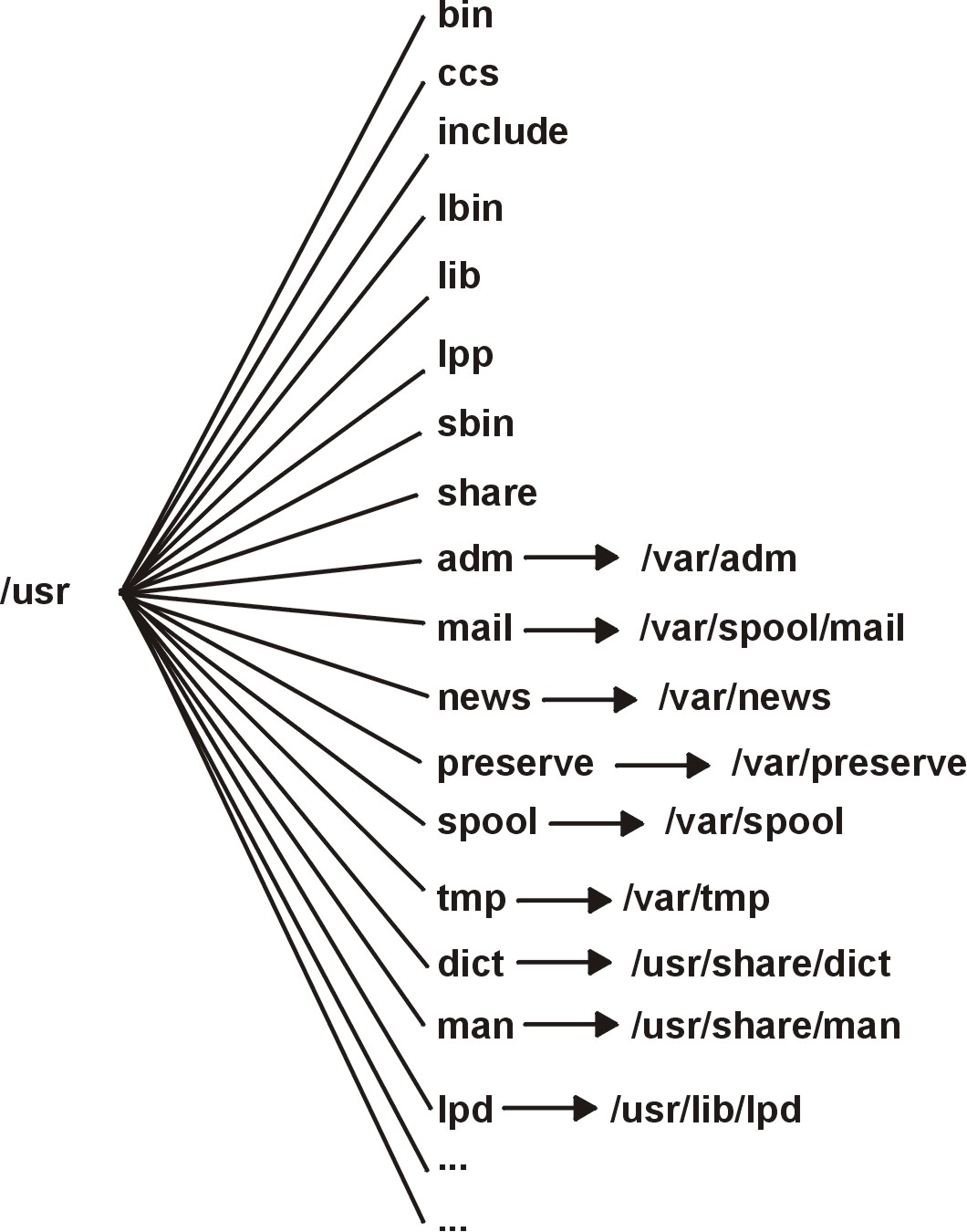
On a standalone machine the /usr file system is a separate file system (in the /dev/hd2 logical volume). On a diskless machine or a machine with limited disk resources, a directory from a remote server is mounted with read-only permissions over the local /usr file system. The /usr file system contains read-only commands, libraries, and data.
Except for the contents of the /usr/share directory, the files and directories in the /usr file system can be shared by all machines of the same hardware architecture.
The /usr file system
includes the following directories:
| /usr/bin | Contains ordinary commands and shell scripts. For example, the /usr/bin directory contains the ls, cat, and mkdir commands. |
| /usr/ccs | Contains unbundled development package binaries. |
| /usr/include | Contains include, or header, files. |
| /usr/lbin | Contains executable files that are backends to commands. |
| /usr/lib | Contains architecture-independent libraries with names of the form lib*.a. The /lib directory in / (root) is a symbolic link to the /usr/lib directory, so all files that were once in the /lib directory are now in the /usr/lib directory. This includes a few nonlibrary files for compatibility. |
| /usr/lpp | Contains optionally installed products. |
| /usr/sbin | Contains utilities used in system administration, including System Management Interface Tool (SMIT) commands. Most of the commands that once resided in the /etc directory now reside in the /usr/sbin directory. |
| /usr/share | Contains files that can be shared among machines with different architectures. See Understanding the /usr/share Directory for more information. |
| /usr/dict | Symbolic link to the /usr/share/dict directory |
| /usr/man | Symbolic link to the /usr/share/man directory |
| /usr/lpd | Symbolic link to the /usr/lib/lpd directory. |