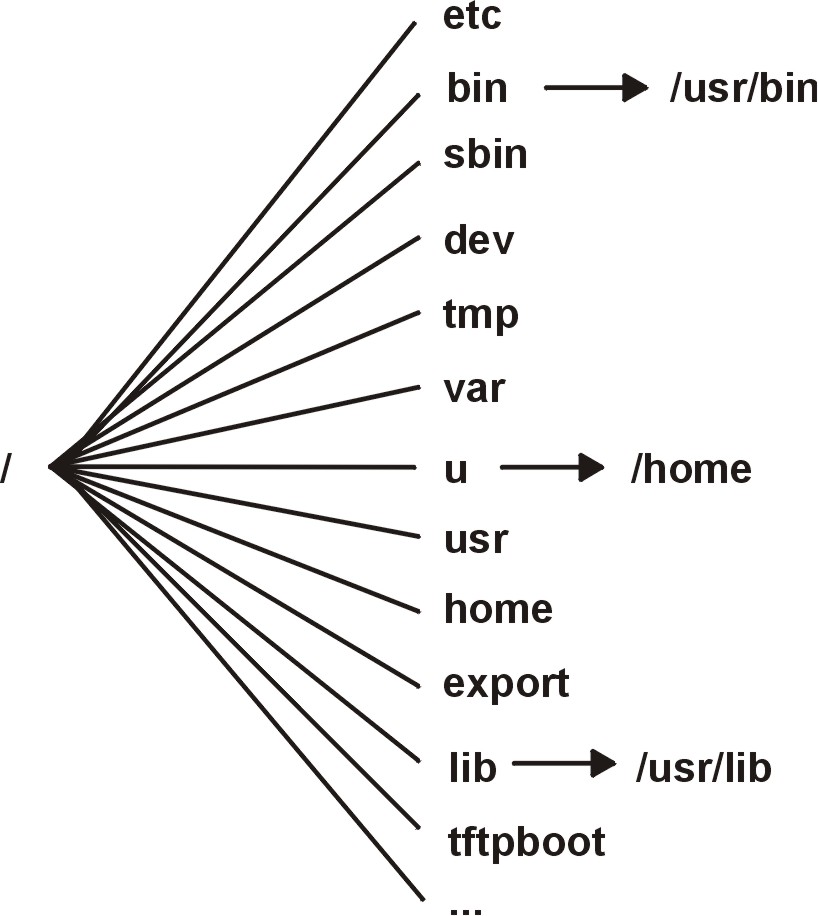
The major subdirectories of the root file system include:
The following diagram shows many of the subdirectories of the root file system.
Figure 7-1. Root File System. . This diagram shows the root file system and its subdirectories. The /bin subdirectory points to the /usr/bin directory. The /lib subdirectory points to the /usr/lib directory. The /u subdirectory points to the /home directory.
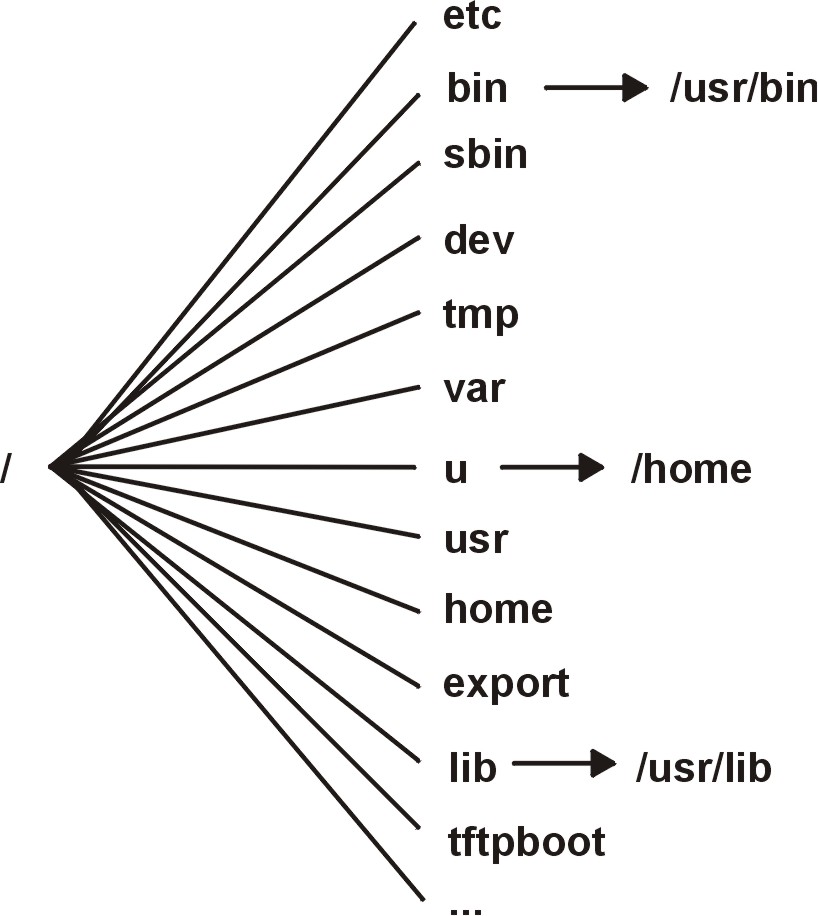
The root file system is the top of the hierarchical file tree. It contains the files and directories critical for system operation, including the device directory and programs for booting the system. The root file system also contains mount points where file systems can be mounted to connect to the root file system hierarchy.
The following list provides
information about the contents of some of the subdirectories of the
/ (root) file system.
| /etc | Contains configuration files that vary for each machine. Examples
include:
The /etc directory contains the files generally used in system administration. Most of the commands that previously resided in the /etc directory now reside in the /usr/sbin directory. However, for compatibility, the /usr/sbin directory contains symbolic links to the locations of some executable files. Examples include: |
| /bin | Symbolic link to the /usr/bin directory. In prior UNIX file systems, the /bin directory contained user commands that now reside in the /usr/bin directory. |
| /sbin | Contains files needed to boot the machine and mount the /usr file system. Most of the commands used during booting come from the boot image's RAM disk file system; therefore, very few commands reside in the /sbin directory. |
| /dev | Contains device nodes for special files for local devices. The /dev directory contains special files for tape drives, printers, disk partitions, and terminals. |
| /tmp | Serves as a mount point for a file system that contains system-generated temporary files. The /tmp file system is an empty directory. |
| /var | Serves as a mount point for files that vary on each machine. The /var file system is configured as a file system since the files it contains tend to grow. See Understanding the /var File System for more information. |
| /u | Symbolic link to the /home directory. |
| /usr | Contains files that do not change and can be shared by machines such as
executables and ASCII documentation.
Standalone machines mount the root of a separate local file system over the /usr directory. Diskless machines and machines with limited disc resources diskmount a directory from a remote server over the /usr file system. See Understanding the /usr File System for more information about the file tree mounted over the /usr directory. |
| /home | Serves as a mount point for a file system containing user home
directories. The /home file system contains per-user files
and directories.
In a standalone machine, the /home directory is contained in a separate file system whose root is mounted over the /home directory root file system. In a network, a server might contain user files that are accessible from several machines. In this case, the server copy of the /home directory is remotely mounted onto a local /home file system. |
| /export | Contains the directories and files on a server that are for remote
clients.
See Understanding the /export Directory for more information about the file tree that resides under the /export directory. |
| /lib | Symbolic link to the /usr/lib directory. See Understanding the /usr File System for more information. |
| /tftpboot | Contains boot images and boot information for diskless clients. |