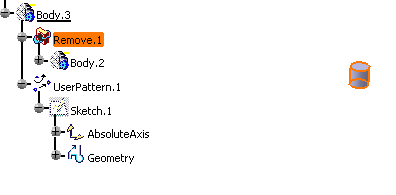Locating instances consists in specifying anchor points. These points are created in the Sketcher.
You can also find information about patterns and updates by reading Optimizing Part Design Application, Patterns.
-
Select the filleted pocket you wish to duplicate.
Note that whenever you are using a feature list, you need to multi-select the features in the order they were created.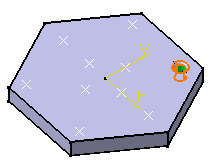
-
Click User Pattern
 .
.
The User Pattern Definition dialog box is displayed. The information "2 elements" appear in the Object field, indicating that two features are selected.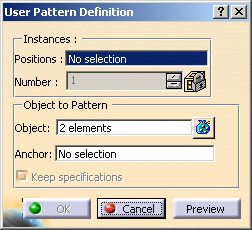
- If you click the User Pattern icon
 prior to selecting any geometry, by default, the object to be patterned
is the current solid. For more information, refer to
Patterning Current Solids.
prior to selecting any geometry, by default, the object to be patterned
is the current solid. For more information, refer to
Patterning Current Solids.
- If you change your mind and decide to pattern the current solid, right-click the Object field and select Get current solid.
- Checking the Keep specifications option creates instances with the limit Up to Next ( Up to Last, Up to Plane or Up to Surface) defined for the original feature.
The Keep specifications option is not available for:
-
feature lists
-
patterning patterns.
-
Select Sketch 4 in the specification tree and click Preview. The sketch includes the nine points you need to locate the duplicated pockets.
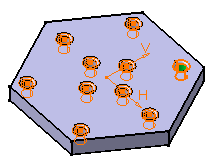
-
As you just need seven points, click both points you do not need to unselect them.
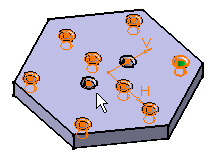
Anchor
By default, the application positions each instance with respect to the center of gravity or the element to be duplicated. To change this position, use the anchor field: click the Anchor field and select a vertex or a point.
Note that contextual commands creating the anchors you need are available from the Anchor field:
- Create Point: for more information, see Creating Points
- Create Midpoint: creates the midpoint of the line you select
- Create Endpoint: creates the endpoint of the line you select
- Create Intersection: see Creating Intersections
- Create Projection: see Creating Projections
If you create any of these elements, the application then displays the corresponding icon next to the Anchor field. Clicking this icon enables you to edit the element.
-
Click OK.
The pockets and fillets are created at the points of the sketch. The specification tree indicates this creation.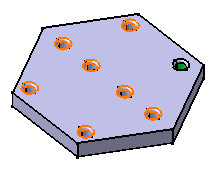
Editing a List of Features
Editing a list of features consists in adding or removing features from the list. To do so, you just have to click the Object field and select the feature of interest to add it or remove it from the list.
Note however that adding a feature to a pattern is possible only if your pattern is already based on a feature list. In other words, you cannot add any feature to a basic pattern created using a single feature.
Exploding Patterns
During your design, you may need to rework instances specifically. You will then have to use the Explode contextual menu item to delete your pattern while keeping geometry. For more information, refer to Exploding Patterns.
Note
The application does not allow you to cut, nor copy user patterns.
Patterning Bodies
The application patterns the body's geometry without taking into account
the body's polarity. However, if then you insert the pattern obtained in
another body, then the application takes the polarity of this body into
account. This explains why patterned bodies are not visible if they are
inserted in negative bodies.
In the following example, the user pattern points to Body.2 included in
Body.3 which is a positive body. In this case, the pattern is visible in
the geometry area because the pattern's result is added to existing
geometry.
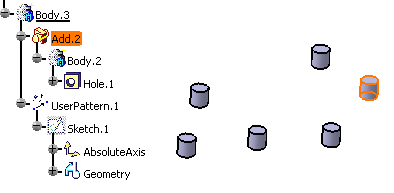
If Body.3 is changed into a negative body (the Add feature was changed
into a Remove feature), then the user pattern is no longer visible
because the pattern's result is subtracted from existing geometry.