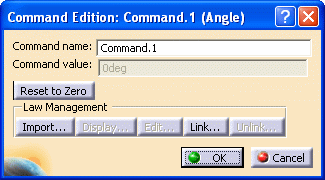![]()
This section deals with:
About Resetting Command Value to Zero
This new capability allows the user to modify command values in a more flexible way. When he decides a given position should be the initial position for a given command, he can perform the operation interactively and reset the current command value to 0 without modifying the positions of the mechanism.
How to access this capability?
When editing a command:
-
Double-click a command to display the Command Edition dialog box.
-
Click New Zero Position.
|
|
|
|
Through the Command Edition dialog box, the
user can perform various operations import, link... |
|
|
|
This capability is available when editing commands
defined on revolute, prismatic, cylindrical, screw, gear, rack and
cable joints. |
Step-by-Step Scenario
![]()
Open Jack.CATProduct document.
![]()
This task shows how to reset the command value to zero. You can access this functionality through the Command Edition dialog box
-
Click Simulation with Commands
 .
. -
Simulate your mechanism and stop at 100.0000 for instance.
The current command value is 100.0000
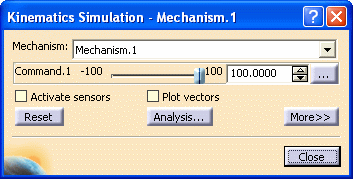
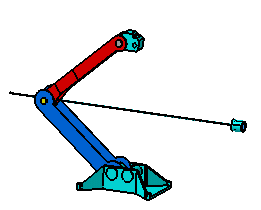
You want this command value to correspond to the initial position. To do this, all you need to do is reset the command value to 0.
-
Click Close.
-
Double-click command 1 in the specification tree to edit it. The Command Edition dialog box is displayed.
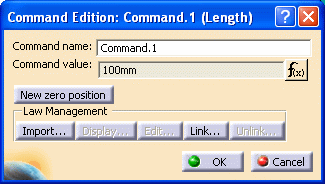
-
Click New Zero position . The Command value is now zero:
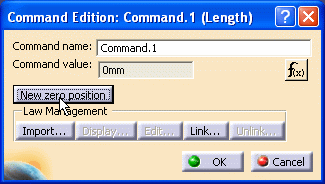
-
Click Simulation with Commands
 again. The current command position has been reset to zero.
again. The current command position has been reset to zero.
The mechanism position remains as defined in step 2.
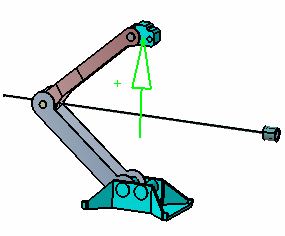
Important: Mechanisms with Laws Case
Case
Even if laws exist for a given command, it is still possible to reset to zero the command value pointed by the law.
Resetting to zero the command value pointed by a law can lead to unexpected results. let's consider the following scenario:
- You create a mechanism with a revolute joint, a command and a law driving the command parameter.
- You simulate the mechanism with laws, so that the current time is now
4 s.For this time value, the corresponding command value is30 deg. - Now you decide to edit your command and reset its value (clicking the
New zero position). When done, the command value is temporarily set to
0. - Suppose you decide to simulate the mechanism with laws again.
The simulation is time-driven, so for the current time value (4 s), the command value should be 30 deg. - But the command value before entering the simulation with laws command was 0 deg.
- Therefore, the simulation needs to force the command value to
30 degand consequently, when entering the simulation command, you notice a jump of the moving part (corresponding to a 30 deg rotation) to remain consistent with the time parameter.
|
|
We recommend you not to reset to zero, a command value pointed by a law to avoid such cases. |
![]()