| For | See... | |
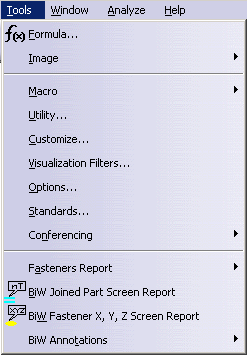 |
Formula... | Infrastructure User's Guide |
| Image | ||
| Macro | ||
| Utility... | Reporting Using CATUtil in the Automotive Body In White User's Guide | |
| Customize... | Infrastructure User's Guide | |
| Visualization Filters... | ||
| Options... | ||
| Standards... | ||
| Conferencing | ||
| Fasteners Report | Tools > Report | |
| BiW Joined Part Screen Report | Displaying Joined Parts Information In a Balloon | |
| BiW Annotations | Tools > Annotations |

