An annotation plane is already created.
-
Click BiW Weld Fastener Annotations
 in the BiW Annotations toolbar.
in the BiW Annotations toolbar.The BiW Weld Fastener Annotation dialog box is displayed. 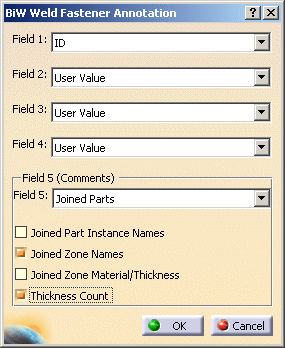
-
Select the parameters as follows:
-
Field 1: ID
- Field 2: User Value
- Field 3: User Value
- Field 4: User Value
- Field 5: Joined Zone Names and Thickness Count
-
-
Select a curve bead 3D geometry or in the specification tree.
The Welding creation dialog box opens and displays the parameters you have just defined: 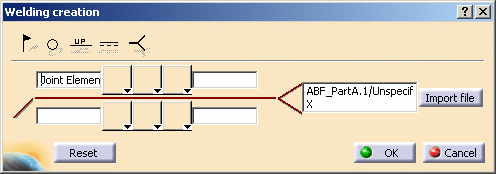
-
Click OK to create the annotation.
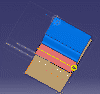
It also appears in the specification tree under the Annotations Set.x node. 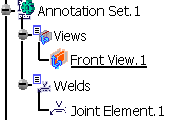
![]()