Open the ABF_AllTypeFast_02.CATProduct document.
-
Click BiW Weld Series Annotations
 in the BiW Annotations toolbar.
in the BiW Annotations toolbar.The BiW Weld Series Annotation dialog box is displayed. 
-
Select the parameters as follows:
-
Field 1: (BiW Joint Body)[number of fasteners]
- Field 2: Robustness
- Field 3: Geometry Flag
- Field 4: Diameter
- Field 5: Joined Zone Names and Thickness Count
-
-
Select a spot point in the 3D geometry or in the specification tree.
The Welding creation dialog box opens and displays the parameters you have just defined: 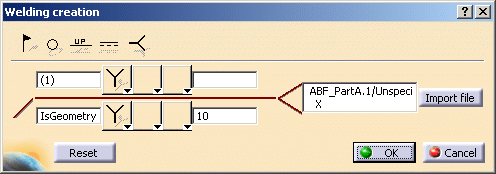
-
Click OK to create the annotation.
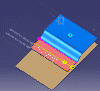
It also appears in the specification tree under the Annotations Set.x node. You can notice that an annotation plane is created too. 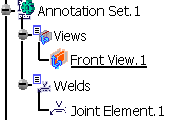
![]()