Manage Cables from Database Routing Rules
Manage Cables from Database Display and Selection Options (for Raceway/Conduit Networks Only)
Separation Code File
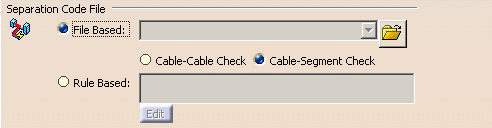
Select File Based to choose the segregation code file by browsing for a text file. (Creating File-Based Design Rules describes the format for creating a text file.)
- You can select Cable-Cable Check to manage compatibility between cables.
- You can select Cable-Segment Check to manage compatibility between segregation code of cable and segregation code of pathway.
For more information, see Creating File-Based Design Rules in the Electrical Cableway Routing User Guide.
Click the Edit button to enter a new rule. The Routing Rule Editor displays.
The line above the input field is a reminder of the Knowledgeware syntax.
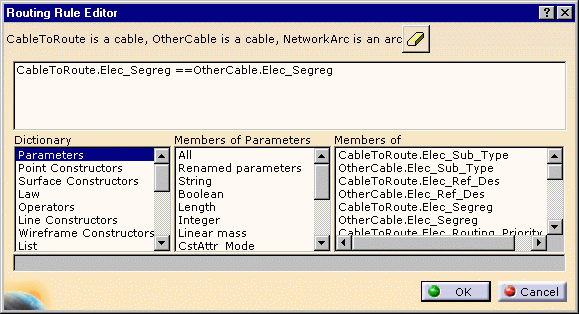
Use the Eraser button to clear the input field. Click OK when you are done.
Manage Cables from Database Routing Rules
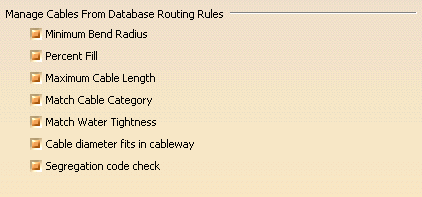
You can select the following routing rules:
Minimum Bend Radius - The cable reference points to the cable bend radius value. The cableway minimum bend radius is computed based on the center-line for a curved loft. The cable can be routed through the loft if the minimum bend radius is greater than the cable bend radius.
Percent Fill - A check is made to determine if there is enough space on the hanger/penetration object to accommodate the cable being routed. Growth Factor is a value that is controlled through the ProjectResourceManagement.xml, and then stored on the hanger at design time (hanger placement).
- For Hangers
- [Ratio of (linear used space) / (Total available linear space) on the cableway + GrowthFactor] <= 1
- Available linear space for each tier = TierWidth – (NumberOfLegs * LegWidth)
- For the Hanger shown below, percent fill = [(90 + 20 + 70) / (120 + 120)] + GrowthFactor
-
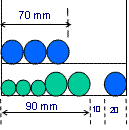
- For Cable Penetrations
- [Ratio of (used block area) / (Total available area for the MCT frames) on the cableway + GrowthFactor ] <= 1
- Below is a sample MCT. There are two rows and three frames in each row. A total of six frames.
-
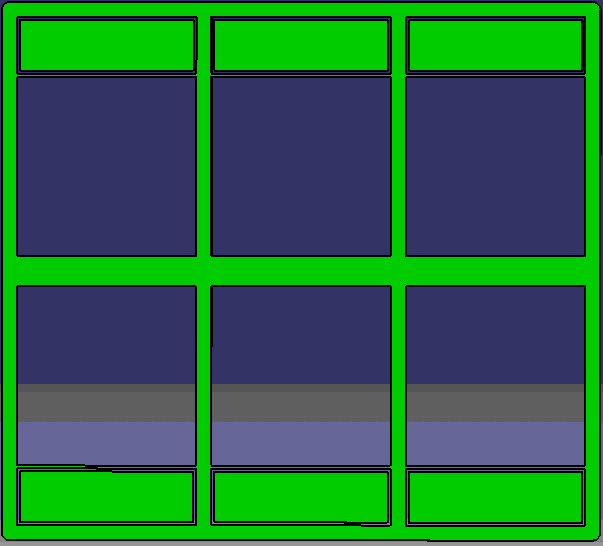
- The sample MCT frame below shows blocks with different sizes placed in the frame. Each block contains one cable.
-
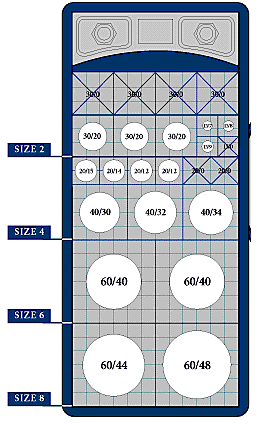
Maximum Cable Length - The Maximum Length attribute can be modified on the cable instance. The length of the routed path found must be less than or equal to the Maximum Length.
Match Cable Category - The Cable Category attribute can be modified on both the cable instance and the hanger Instance. For example, a cable with a Cable Category that equals Degaussing can be routed only through Hangers with a Cable Category that equals Degaussing.
Match Water Tightness - The Tightness Attribute is defined on the cable reference (Water Tight, or Non Water Tight, or nothing). The Cable Penetration type object is classified as Water Tight/Non Water Tight, based on their location in the catalog. Cables with attributes set to Water Tight are permitted to go through both Water Tight and Non Water Tight cable penetrations. Non Water Tight cables cannot go through Water Tight cable penetrations.
Cable Diameter Fits in Cableway - The Cable Diameter attribute External Diameter is defined on the cable reference. A check is made on cableway objects to see if they can fit the cable diameter.
- For Hangers
- For a particular tier on the hanger, the value is calculated using hanger attributes TierSpacing – TierHeight - CableClearance. The value is checked against the cable diameter. The cable diameter has to be less than, or equal to, this value to fit in the cableway.
- For Cable Penetrations
- For the Cable Diameter, the corresponding valid block size is obtained based on the following table stored in this text file:
- intel_a\startup\EquipmentAndSystems\Electrical\DesignRules\CableMCTSize.txt
- This file is referenced by the ElectricalDesignRules.catalog.
- The cable cannot fit in the cableway if no corresponding valid block size is obtained for the cable diameter.
Segregation Code Check
A segregation code is a string type attribute defined on the cable instance. For example, S1, S2.
When the cable is routed through a cableway object (hangers/penetrations), a certain distance must be maintained between the cables with different segregation codes to avoid interference.
The distance between the segregation codes is defined in the Segregation Distance table stored in this text file:
- intel_a\startup\EquipmentAndSystems\Electrical\DesignRules\SegregationCode.txt
This file is referenced by the ElectricalDesignRules.catalog.
The segregation code is applied to the instance, not the reference. Separation distances are defined as a combination of segregation code 1, segregation code 2, and the separation distance.
NOTE: You cannot assign a different value to the same segregation codes. For example, if S1 and S2 have a separation distance of 5, you cannot have another line entry as S2 and S1, and assign it a separation distance of 10. If you do, the second entry is ignored.
Manage Cables from Database Display and Selection Options (for Raceway/Conduit Networks Only)
![]()
For Raceway Design and Conduit Design, you can route cables through segments or through nodes,
- Select Node to route cables through nodes, and to display node information in your document.
- Select Segment to route cables through segments, and to display segment information in your document.
Manage Cables from Database Routing Options
![]()
Select the Always stack cables in a raceway section checkbox to stack cables in a raceway section.
![]()