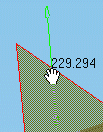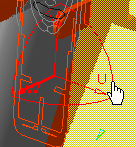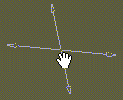You can re-dimension, move and rotate section planes, or the master plane in the case of section slices and boxes, directly. As you move the cursor over the plane, the plane edge or the local axis system, its appearance changes and arrows appear to help you.
|
|
|
|
|
|
Sectioning results are updated in the Section viewer as you manipulate the plane.
To change this setting and have results updated when you release the mouse button only, de-activate the appropriate setting in the DMU Sectioning tab (Tools >Options..., Digital Mockup >DMU Space Analysis).
![]()
This task illustrates how to manipulate section planes directly.
![]()
Insert the following cgr files: ATOMIZER.cgr, BODY1.cgr, BODY2.cgr, LOCK.cgr, NOZZLE1.cgr, NOZZLE2.cgr, REGULATION_COMMAND.cgr, REGULATOR.cgr, TRIGGER.cgr and VALVE.cgr.
They are to be found in the online documentation filetree
in the common functionalities sample folder cfysm/samples.
-
Select Insert > Sectioning from the menu bar, or click Sectioning
 in the DMU Space Analysis toolbar and
create a section plane.
in the DMU Space Analysis toolbar and
create a section plane.
A Section viewer showing the generated section is automatically tiled vertically alongside the document window. The generated section is automatically updated to reflect any changes made to the section plane.You can re-dimension the section plane: -
Click and drag plane edges to re-dimension plane:
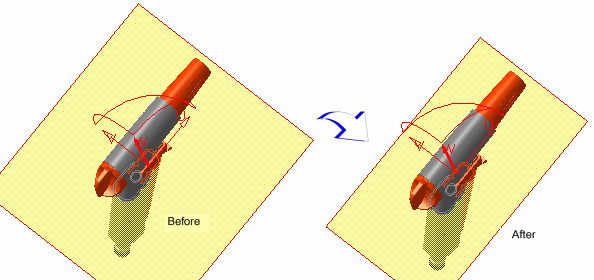
Note: A dynamic plane dimension is indicated as you drag the plane edge.
You can view and edit plane dimensions in the Edit Position and Dimensions command. The plane height corresponds to its dimension along the local U-axis and the width to its dimension along the local V-axis.You can move the section plane along the normal vector of the plane:
-
Move the cursor over the plane, click and drag to move the plane to the desired location.You can move the section plane in the U, V plane of the local axis system:
-
Press and hold down the left mouse button, then the middle mouse button and drag (still holding both buttons down) to move the plane to the desired location. You can rotate the section plane around its axes:
-
Move the cursor over the desired plane axis system axis, click and drag to rotate the plane around the selected axis.
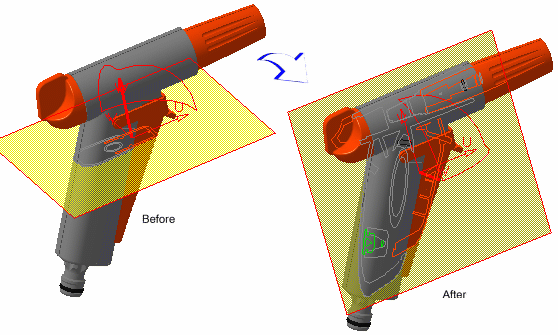
-
(Optional) Click Reset Position
 in the Positioning tab of the Sectioning Definition
dialog box to restore the center of the plane to its original position.
in the Positioning tab of the Sectioning Definition
dialog box to restore the center of the plane to its original position. -
Click OK in the Sectioning Definition dialog box when done.

Note: You cannot re-dimension, move or rotate the plane via the contextual menu command Hide/Show the plane representation.
![]()