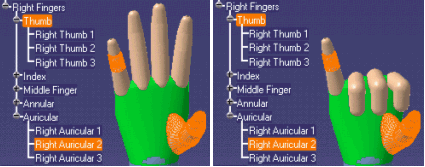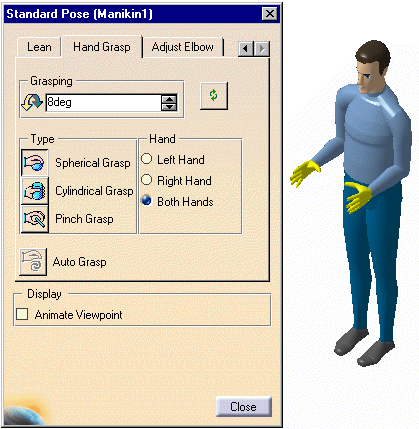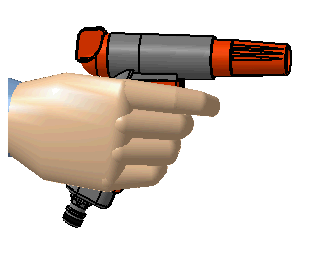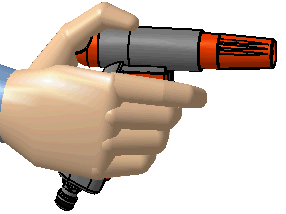|
|
The procedures that describe how to use the commands in
the Manikin Hand Grasp toolbar.
These functions automatically generate a grasp posture of the hand by
checking the collision between the hand and one or several objects to be
grasped, thereby decreasing the time it takes to create accurate
postures. |
|
|
|
Your manikins and a object to grab must already have been inserted, with collision set up if required via the Human Builder workbench. | |
|
|
The typical scenario when using the auto-grasp is to carry out the steps in the following order:

The snapshots below illustrate a pinch grasp.
The pinch grasp is performed by the thumb and index fingers
only. Collision DetectionThe
collision
detection is calculated between the active hand (i.e. the one colored
in green) and the selected (highlighted) objects. Thus, by
selecting specific phalanges (as in the snapshot below) or by selecting
complete fingers (i.e. thumb selection), these selections will remain unmoved, as they will appear to enter in collision with
themselves. Automatic Grasp in Standard PoseThe automatic grasp feature is also integrated into
the Standard Pose dialog box. The
existing Hand Grasp tab has been enhanced to integrate the grasp icons,
as well as the execute button. The interaction required to
perform an auto-grasp from the Standard Pose panel is very similar to the
one occurring when using the Manikin Auto Grasp toolbar. The same
steps as those appearing above may also be used here. Select the Standard Pose dialog box
Using the Execute Auto Grasp with the Tools > Option / General, Locking segmentsSetting this option will keep the highlighted segment(s)
stationary when applying the AutoGrasp function. This option is useful
when an alternative position of a segment other than the default is
desired. Segments should be free of collisions before using the
AutoGrasp. This option will not resolve collisions of locked segments.
With the Option highlighted and the thumb segments
repositioned and highlighted.
|