![]()
The Bind mechanism is a generic mechanism that enables the expert user to navigate through the V5 specification tree and specify how to find an object that does not exist when defining the behavior. Behaviors can be concatenated.
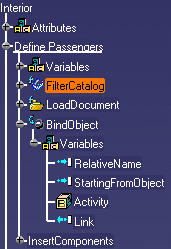 |
Example: The expert user creates an application that will enable the end-user to instantiate passengers into a vehicle. To do so, the expert user creates a FilterCatalog behavior for the end-user to select a manikin in a catalog, he then creates a LoadDocument behavior, for the end-user to load the manikin, a BindObject and an InsertComponents Behavior. The Bind mechanism lets you access the product that will be typed Interior in your user workbench. |
The Business Process Knowledge Template applications is provided with 2 different types of binds: The Infrastructure and the Design binds.
| Infrastructure Binds | Design Binds | ||||||||||
| Used to find V5 objects | Used to find V5 mechanical features | ||||||||||
|
Given a document, or a feature:
|
To define a bind, the expert user uses the bind interface. There are 2 different types of interfaces depending on the Bind type. The Structure behaviors are provided with the following interface:
|
|
||
| Reference: | Click in the Behaviors tree an output containing an object (part, V5 items), or a structure behavior. If nothing is indicated, the search will start from this behavior. | |
|
Relative Name: |
The Relative name field can contain an object name or an access path. The Relative Name may be indicated by: | |
|
||
|
|
|
|
||
The Design behaviors are provided with one of the following interfaces:
|
|
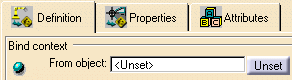
This interface is used for the Bind Part behavior. As there is only one Part feature in a CATPart document, it is not necessary to specify the name of this part. |
| From Object | The expert user selects a feature or a document in the Behaviors tree. |
| User Feature Name and PowerCopy Name | The expert user indicates the UDF or the Power Copy name. If no name is specified in this field and if the document contains several Power Copies or User Features, the behavior will return the first Power Copy or the first User Feature name it can find. |