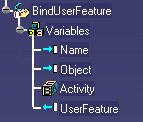| Accessing this behavior |
This behavior can be accessed by clicking the
Bind User Feature Behavior icon ( )
in the Bind Based Behaviors toolbar. )
in the Bind Based Behaviors toolbar. |
| Describing this
behavior |
This behavior is designed to retrieve a UDF
from a document by specifying the name of this UDF as well as the document
or a feature contained in the document. (As of today, UDF definitions can
be stored in a CATPart document.) For more
information about the Bind mechanism, see
About the Bind Mechanism...
|
| More information |
Note that the output feature of this behavior is a
UserFeature. |
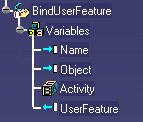 |
| Using this
Behavior Interface |

| Name: |
Name attributed to the behavior. |
| Comment: |
Comment attributed to the behavior. |
|
Bind context |
From object:
|
Click in the Behaviors tree the feature or the
document from which the search operation must be performed. The
object indicated in this field can be the output feature resulting
from Load Document action, or Create New from actions. |
| User Feature
Name: |
Enter the name of the
User Feature. If no name is indicated, the search will return the
first User Feature encountered. |
|
| Using this
behavior |
The expert user saved User Features (UDFs)
in a part document and searches for one of these User Features in the
document. |