![]()
A technological object is an object used in the Business Process Knowledge
Template workbench.
A technological object is made up of three sets of components:
|
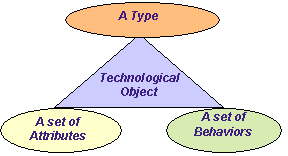 |
Expert users can create their own types in Business Process Knowledge
Template.
An engine, a gearbox or a windshield can be potential types.
Attributes are added to the technological object and are located in the
types hierarchy.
There are three different types of attributes:
Behaviors are designed to describe how:
Technological objects can be associated with structured CAD elements such as Parts, Products, Part Bodies and other Bodies (Geometrical Set). They can contain other technological objects.
The Business Process Knowledge Template workbench provides the expert user with an interface that he can use to define and drive object types and sub-types, and attributes.
Creating a Technological Object
Using the Error Check Tool
Adding an Attribute to a Technological Object
About the Add Attribute dialog box...
Generating a Report