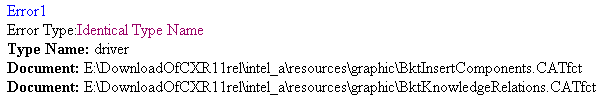![]()
This tool is designed to check that the physical name of the
created type (technological object) does not already exist in one of the .CATfct
files located in the CATGraphic path. It can be accessed by clicking the
Check technological objects definition icon (![]() )
in the Report toolbar.
)
in the Report toolbar.
|
|
||||
|
||||
|
In case of error, the .xml or .HTML file indicates the types names that are identical and the files containing these types (see graphic below.)