 |
-
In the specification tree, click the type (here Manikin)
to which you want to add an attribute and click the Add Attribute icon ( ).
The Add Attribute dialog box is displayed. ).
The Add Attribute dialog box is displayed.
-
Double-click Manikin: The Percentile attribute is
displayed in the Local attributes field.
-
Click the Driver sub-type in the FeatureDictionary tree
and click the Add Attribute icon ( ).
The Add Attribute dialog box is displayed. ).
The Add Attribute dialog box is displayed.
-
In the Name field, enter L40.
-
From the Type scrolling list, select Angle.
-
In the Value field, enter 25deg and click OK. This value
is a default value.
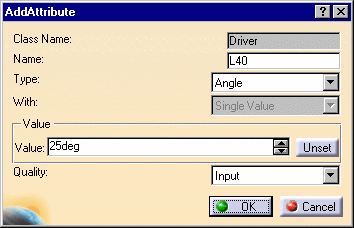 |
| The L40 attribute is added to the Driver type and is displayed
in the Local attributes field. |
-
Save your file and proceed to the next task:
Generating a Report.
|
![]()