 |
This task shows how to generate a report that
displays the technological objects and their sub-types. |
 |
This function allows you to
generate an external HTML file. The report will display all the objects
located under the Classes View and the Referenced Dictionary of the
specification tree. It will also display
all the variables (attributes) associated with an object. |
 |
-
Click Generate Report
 . The Save User Dictionary
Report dialog box will display. . The Save User Dictionary
Report dialog box will display.
-
Navigate to the directory where you want to save the
file, give the file a name and save it. The report will be saved in HTML
format.
-
To view the report open it in your Web browser.
The information provided in those files
are the following:
|
|
- Variables (attributes) assigned to the types
|
Note that the information provided in the report are identical to
the ones displayed in the .CATfct file (see graphics opposite and
below). |
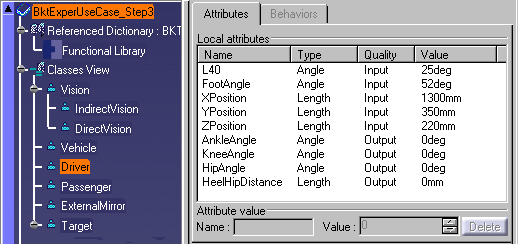 |
|
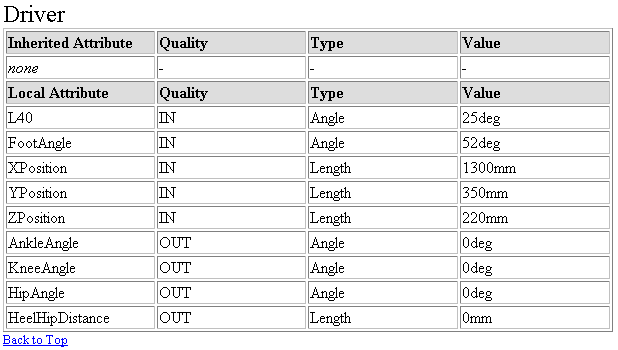 |
|
|
 |
![]()