To create the operation you must define:
- the geometry to be machined

- the tool that will be used

- the parameters of the machining
strategy

- the feedrates and spindle speeds

- the macros (transition paths)
 .
.
Machining > Advanced Machining
from the Start menu. Make the Manufacturing Program current
in the specification tree. A Multi-Axis Flank Contouring entity along with a default tool is added to the program.
- The Multi-Axis Flank Contouring dialog box appears
directly at the Geometry tab page
 .
.
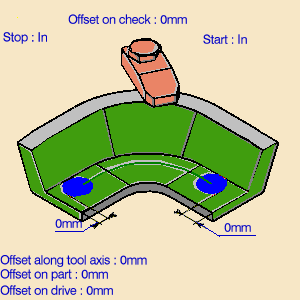
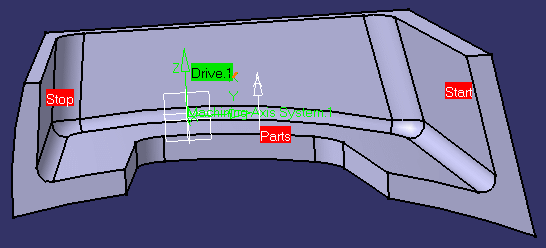
| Machining parameters: |
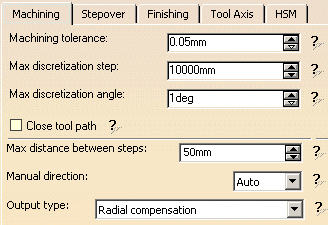
| Stepover parameters: |
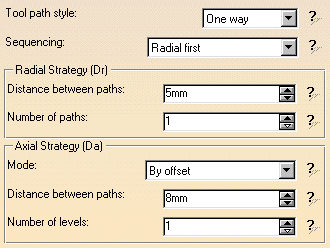
| Tool axis guidance parameters: |

In this example, Finishing, High-speed milling and Compensation are not required.
A message box appears giving feedback about this verification.
Please refer to Edit the Tool of an Operation.
See Define Macros of an Operation for an example of specifying transition paths on a multi-axis machining operation.
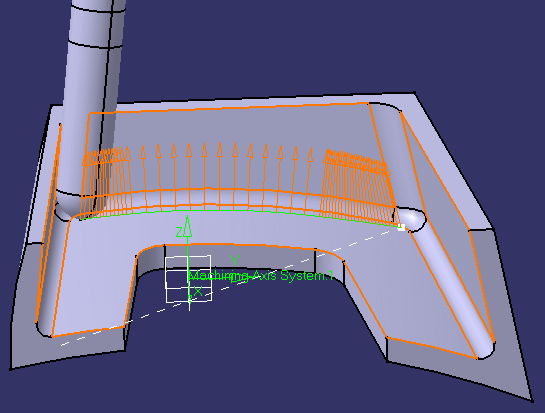
 Multi-Edition
Multi-Edition
You can modify the parameters of two or more Multi-Axis FlankContouring operations in one shot by means of the Selected Objects > Definition... contextual command. See Editing Parameters of Several Multi-Axis Flank Contouring Operations.
![]()