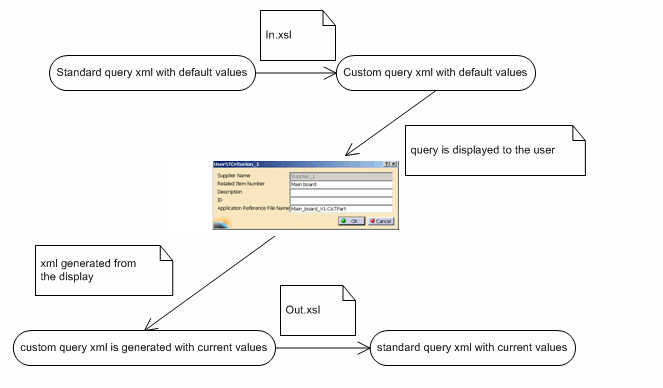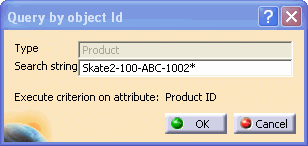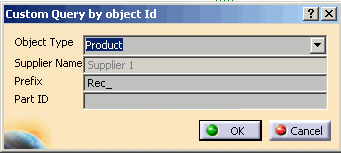|
In the CATReconcileCustomize.xml file, each custom
query will define, at a minimum, the query name, the standard query on
which it is based and the xslt (Extensible Stylesheet Language
Transformations) files (In/Out).
Example of a Custom Query definition
This sample CATReconcileCustomize.xml file defines three custom queries: UserCriterion_1,
UserCriterion_2, UserCriterion_3. All are based on the Query by
Object Id standard query. All specify the same In/Out xslt files:
UserCriterionIn.xsl and UserCriterionOut.xsl.
<?xml version="1.0" encoding="UTF-8"?>
<configuration>
<criterionList>
<criterion name="UserCriterion_1" environment="ENOVIA5" father="Query
by_object Id"
order="1" In="UserCriterionIn.xsl" Out="UserCriterionOut.xsl"/>
<criterion name="UserCriterion_2" environment="ENOVIA5" father="Query
by_object Id"
order="2" In="UserCriterionIn.xsl" Out="UserCriterionOut.xsl"/>
<criterion name="UserCriterion_3" environment="ENOVIA5" father="Query
by_object Id"
order="3" In="UserCriterionIn.xsl" Out="UserCriterionOut.xsl"/>
</criterionList>
</configuration>
|
|
The
following table details the structure of the query definition in the CATReconcileCustomize xml file: |
| XML Node |
Attribute |
Definition |
|
configuration |
classpath |
Specifies the java $CLASSPATH for the xslt conversion |
|
criterionList |
|
|
|
criterion |
name |
Displays the name of the custom query |
|
|
environment |
VPDM environment applicable for this query. Setting this value
will automatically set the correct VPDM when this query is chosen. Values: VPM1
(for ENOVIAVPM),
ENOVIA5 (for ENOVIA V5 VPM) |
|
|
father |
Name of the query on which the custom query is based. Values:
Simple Query, Intermediate Query, Easy Query, Query Document by Part Id, Query by object
Id |
|
|
order |
Enables the criteria to be displayed in the specified order in the user
interface. |
|
|
In |
Name of the xslt file used to transform the standard (father) query's
xml file into a new xml that describes the customized query.
Only the transformed xml file can be used to display the query in
the list of queries. The absolute path must be specified if
the files are not in the same directory as CATReconcileCustomize.xml.
May be specified using DLName. |
|
|
Out |
Name of the xslt file used after the user inputs their
search criteria and executes the search. The Out xslt
file is used to transform the customized query into one that can be used
by the query. The absolute path must be specified if the files are
not in the same directory as CATReconcileCustomize.xml. May be
specified using DLName.
|
|
How to Use a Custom Query in the Global Query Global Set
The custom queries you develop can be incorporated in the
Global Query global set by editing the xml
that describes the parameters of this global set. To do this, modify
the following file located in:
UNIX: <unload_dir>/<os>_a/reffiles/SuppChain
MS-Windows: <unload_dir>\<os>_a\reffiles\SuppChain
For ENOVIA V5 VPM:
CATPDMAutoRulesValuator_GlobalQueryXSMLForm_ENOVIAV5.xml
For ENOVIA VPM V4:
CATPDMAutoRulesValuator_GlobalQueryXMLForm_VPM1.xml
Add a line for each custom query in the
queryName section of the xml definition as follows (in this
example, the custom query UserCriterion_1 is added to
the list of standard queries): <ParametersList>
<Parameter Name="queryName" Type="String"
Alias="%CATPDMReconcileAutoRules:queryName%" Mandatory="Yes">
<DefaultValuesList>
<DefaultValue>%EV5PDMCriterion:EV5.ByName%</DefaultValue>
<DefaultValue>%EV5PDMCriterion:EV5.PartByName%</DefaultValue>
<DefaultValue>%EV5PDMCriterion:EV5.EasyName%</DefaultValue>
<DefaultValue>UserCriterion_1</DefaultValue>
</DefaultValuesList>
<CurrentValue>%EV5PDMCriterion:EV5.ByName%</CurrentValue>
</Parameter>
...
</ParametersList>
Defining the
In/Out XSLT Files
Each of the standard queries is defined by an xml file which
describes all the available attributes for the query. When you are mapping
objects in the reconciliator and you select a particular query (for example,
Easy Query) the xml file defining all the attributes is used to create the
query displayed. |