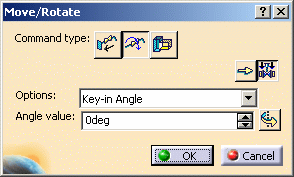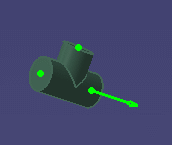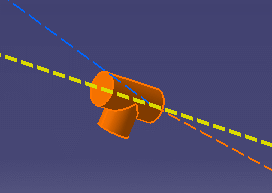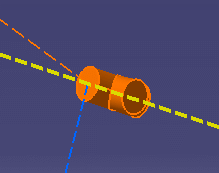Defining the Rotation Axis in Free Space
|
|
This task shows you
how to define the rotation axis of a part in free space. Moving In-Line Parts explains how to move and offset in-line parts. Rotating In-Line Parts explains various ways to rotate in-line parts and set the angle of rotation. Snapping Parts to a Run explains how to move a part and snap it to a run, and how to snap supports to a modified run. |
|
|
|
Piping parts are used here for illustration purposes. The procedure is the same for other types of parts. | |
|
|
1. |
With your document open, click the
Move/Rotate Part on the Run button
Click the Rotate Physical Parts button
|
| 2. | To define the rotation axis of a
part in free space, select the part. An error message displays. Click OK to close the message. Point to the part in free space and connectors display.
Select a connector to define the rotation axis. Click the up or down arrow keys on the Angle Value field and the part rotates on the rotation axis. The Angle Value field continually updates the angle of rotation.
You can redefine this part's rotation axis. Click the Define
Rotation Axis button
Select a different connector, then set the angle of rotation as described above.
Click OK to complete the task and close the Move/Rotate dialog box. |
|
|
|
||