You can edit a tolerance analysis image of an activity only after you are performing a visualization of this activity, see Visualizing Tolerance Analysis Results.
For more detail about the new Image Edition dialog box options, see Image Edition Dialog Box and Advanced Edition for Images and Local Sensors.
-
Compute the Release.2 activity. See Computing Tolerance Analysis.
-
Click the Visualization icon:

-
Select the Release.2 activity and click OK in the Visualization dialog box.
-
Select the Release.2 activity.
The Image Edition dialog box appears.
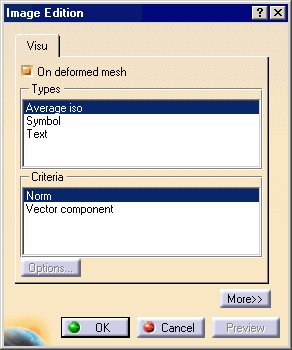
-
Select the desired options for display.