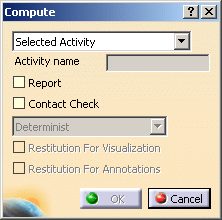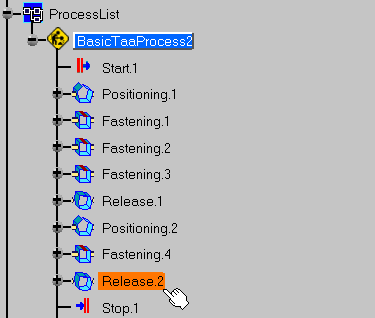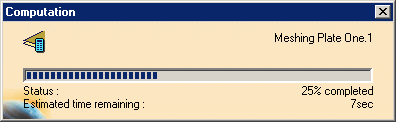- The previous activities of the selected activity are computed too.
- Nothing is visible after computing.
- New contact links are created when the
Automatic option is checked. See
Links Creation Mode.
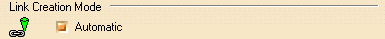
- Selecting the Report option in the Compute dialog box generates a html file containing the compute report.
- Selecting the Contact Check
option in the Compute dialog box starts the search for
invalid contacts.
If invalid contacts are found, a message appears at the end of the computation, with the name of the first activity with an invalid contact.
See the Analysis Results Dialog Box for more details.