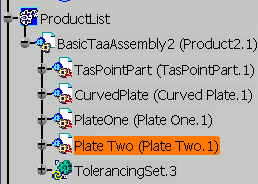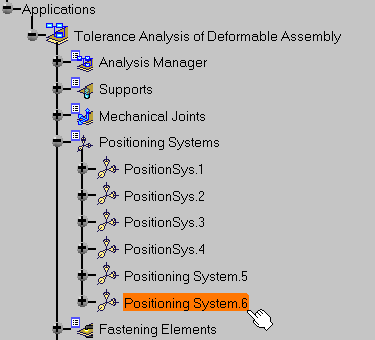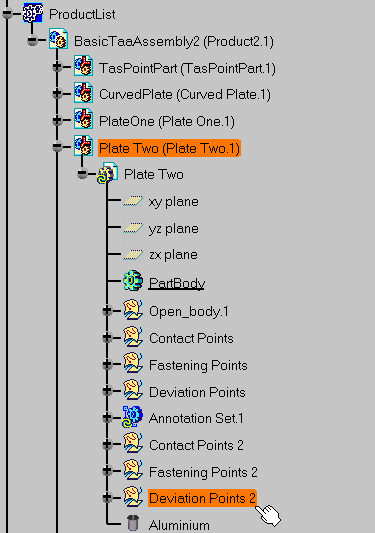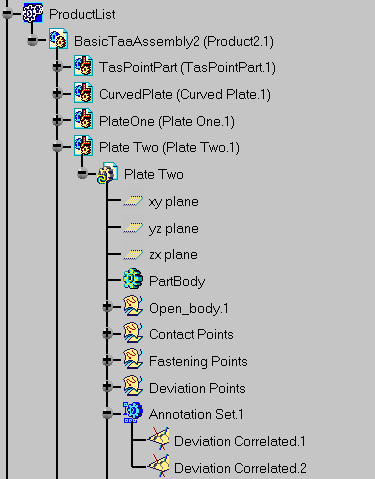Correlated Deviation Annotations
A correlated deviation annotation represents a set of measures at
specific locations in a certain directions. its values are defined using a
measurement data file.
A correlated deviation annotation is created either on an assembly
component (leaf assembly components type), on the
assembly itself (parent assembly components
type) or on a single flexible support.
|
|
Refer to Creating Flexible Supports. |
The correlated deviation annotation of an assembly
component or support is contained in its annotation set:
A correlated deviation annotation is always associated with a
positioning system in order to specify how
the component is positioned when measured.
The correlated deviation must not overlap with a degree of freedom used by its positioning system, therefore a point already used by a mechanical joint of the positioning system cannot be used by the correlated deviation.
Input Annotations
Correspond to the correlated deviation annotations created on leaf assembly components or supports, they represent the input annotations or initial variation of the component before the assembly process
The variation in the degrees of freedom restrained by the positioning system is null by definition.
|
|
The supports referenced by the mechanical joints of the positioning systems should be free of deviation (not referenced by a deviation) |
Output Annotations
Correspond to the correlated deviation annotations created on Parent assembly components, they represent the output annotations, annotations to be verified or measured during the assembly process.
|
|
Note: the output annotations' positioning system is not taken into account during computation, the positioning systems being taken into account are the ones associated to the activities. |
Positioning System
Reminder: a positioning system represents a set of mechanical joints for which you can lock or unlock translations or rotations.
The deviation positioning system must:
-
Be isostatic at least.
-
Be associated with the assembly component where the correlated deviation is created.
-
Contain joints between support and the assembly component where the correlated deviation is created.
-
Be empty when creating a correlated deviation on a support.
|
|
|
Remarks
-
Component's correlated deviation annotations always have the same positioning system.
-
Datum reference frame created with the 3D Functional Tolerancing & Annotations workbench can be used instead of a positioning system in a deviation.
-
Clicking Generate Points button in the Deviation Definition dialog box generates default annotation points. These points are typical points where the component is the more flexible.

Note: Generate Points button remains grayed out until you select a positioning system