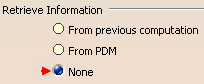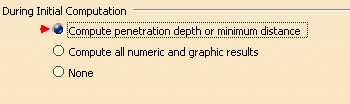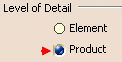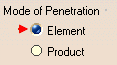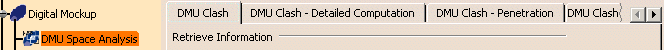 |
This page deals with options you need to customize for DMU Space Engineering and located in the following tabs:
DMU Clash - Rule lets you identify the path to the CATProduct containing knowledgeware clash rules
Click here to know more about DMU Clash tab options
DMU Clash -
Detailed Computation
Click here to know more about DMU - Detailed Computation tab options
Retrieve Information
|
|
|
Select the None option (No comparison will be done)
|
During Intial Computation
|
|
|
Select Compute penetration depth or minimum distance option button to automatically compute and display the penetration depth and minimum distance for all interferences detected.
|
Level of Detail
|
|
|
Select the Product option to give information at product level only
|
Mode of Penetration
|
|
|
Select the Element option to define how penetration depth is computed Note: his mode lets you assess the seriousness of a clash.
|
![]()