![]()
|
The DMU Clash tab contains six categories of options: Retrieve Information
|
|
|
Select the option defining whether or not, and where, to retrieve clash results for comparison purposes:
From previous computation
This comparison is based on numeric and/or graphic results
whenever these results are available. For a more pertinent comparison,
select the Compute penetration depth or minimum distance
option on this tab page.
From PDM: from either Enovia V5 or Enovia
VPM.
Note: This setting cannot be combined with the authorized penetration
interference type.
None: No comparison will be done.
![]() By default, no information is retrieved.
By default, no information is retrieved.
![]()
Selecting this check box automatically displays the results window when you run a clash command computation.
![]() By default, this option is cleared.
By default, this option is cleared.
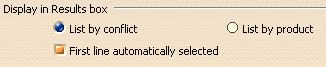
Select the option specifying the default display in the results box of the Check Clash dialog box: List by conflict or List by product.
![]() By default, the default display is set to List by conflict.
By default, the default display is set to List by conflict.
Selecting this check box automatically selects the first line in the List by Conflict or List by Product tab and computes the graphics representation of the selected interference as well as the penetration depth or minimum distance.
![]() By default, this option is selected.
By default, this option is selected.
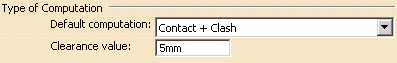
Select the default interference type that will display in the Check Clash dialog box from the drop-down list box. Two types are available:
Contact + Clash: checks whether two products occupy the same space zone as well as whether two products are in contact.
Clearance + Contact + Clash: In addition to the above, checks whether two products are separated by less than the pre-defined clearance distance.
![]() By default, default computation is set to Contact + Clash.
By default, default computation is set to Contact + Clash.
Enter the default clearance value that will display in the Check Clash dialog box when the Clearance + Contact + Clash interference type is selected.
![]() By default, the clearance value is set to 5mm.
By default, the clearance value is set to 5mm.
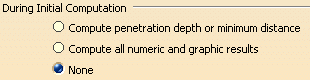
Select the option specifying what the system computes in addition to detecting and identifying the different types of interference. Three options are available:
Compute penetration depth or minimum distance: if selected, automatically computes and displays the penetration depth and minimum distance for all interferences detected.
Compute all numeric and graphic results: if selected, automatically computes and displays numeric results as well as graphic results as defined in the Detailed Computation tab.
Note: Computation time can be long.
In this case, the progress bar shows the status of the calculation in two
different steps:
Stage 1/2: determines the number of interferences
Stage 2/2: computes appropriate numeric and graphic results.
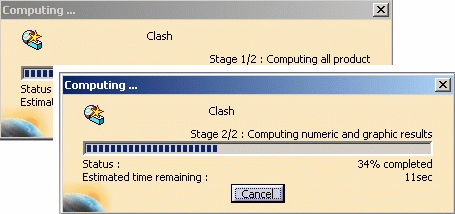
None: if selected, the initial computation detects and identifies the different types of interference only.
![]() By default, this option is set to None.
By default, this option is set to None.
Notes:
|
![]() By default, the font size is set to 3.
By default, the font size is set to 3.