These bends can be created on non-connex walls, and with a constant radius value.
-
Select the Bend icon
 .
.
The Bend Definition dialog box opens.
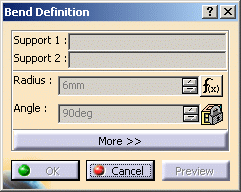
Note that the Radius field is in gray because it is driven by a formula when editing the sheetmetal parameters: at that time, you cannot modify the value.
-
Select Wall.2 and Wall.5 in the specification tree.
The Bend Definition dialog box is updated.
-
Right-click the Radius field and select Formula -> Deactivate from the contextual menu to change the value.
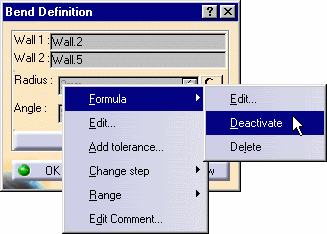
-
Enter 4mm for the Radius and click Preview.
The bend is previewed, along with its orientation symbolized by arrows. The Left and Right texts further indicate this orientation and are useful to define different bend extremities.
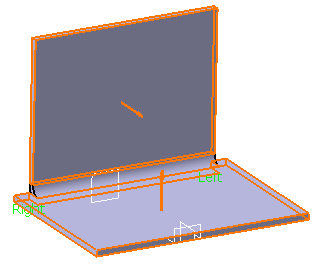
-
Click the More>> button to display further options:
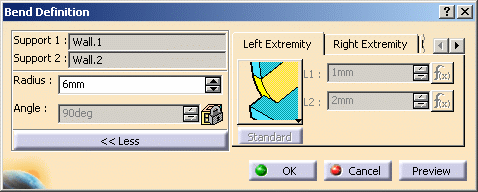
- the left and right extremity settings (see also extremities definition settings)
- the corner relief definition settings
- and the bend allowance settings.
-
Within the Left Extremity tab, choose the Mini with round relief bend extremity type, deactivate the L1 and L2 length formulas, and set them to 6mm and 3mm respectively.
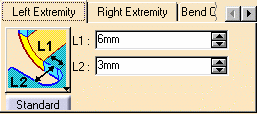
-
Click the Right Extremity tab, and choose the Curved shape type.
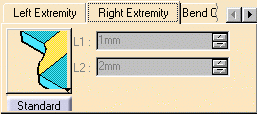
-
Click Preview to visualize the left and right extremities.
-
Click OK in the Bend Definition dialog box.
The Bend (identified as Cylindrical Bend) is created with the specified extremity types and is added to the specification tree.
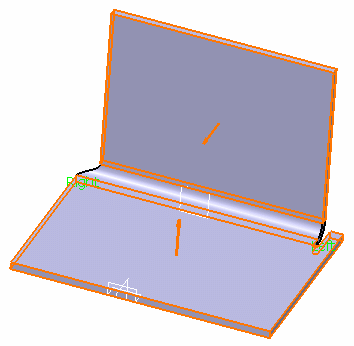
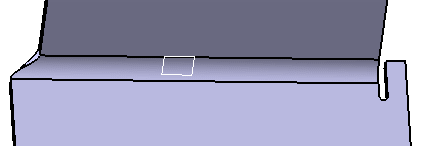
- The extremities and the corner relief defined with the current dialog box will apply locally and prevail over any other global definition.
- Be careful when creating bends with square or round relief. Depending on the geometry configuration, this can lead to removing more matter than you would expect. Indeed, a corner relief being computed on the whole intersection of the elements involved (bends or bend/wall), in the following configuration, the matter is removed till the end of the wall.
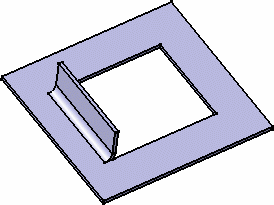
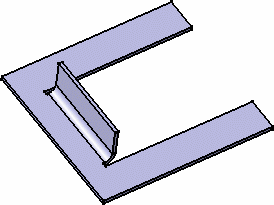
Bend with square relief
In this case, it is best to replace the bend corner relieves with cutouts (identified in red in the figure below) that will act as corner relieves removing matter to the part.
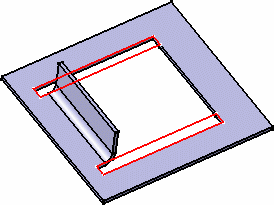
![]()