This section is only available for the Sheet Metal Design workbench, NOT for the Generative Sheetmetal Design workbench.
![]()
Within the Tools -> Options -> General -> Parameters -> Knowledge tab, check the Load Extended Language Libraries option.
-
Click Sheet Metal Parameters
 .
.The Sheet Metal Parameters dialog box is displayed. The third tab concerns the bend corner relief. 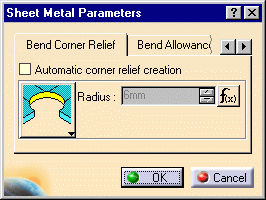
|
|
|
|
|
|
- Select Formula -> Deactivate from the contextual menu of the input field and enter a new value,
- click on the
 button and
enter a new formula.
button and
enter a new formula.
|
|
|
The corner relief is taken into account in the unfolded view.


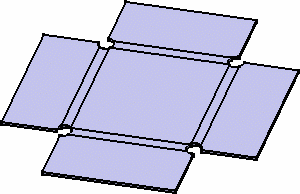
- For better result, you should select the Maximum Bend Extremities option when creating corner relief.
- These parameters are applied to each corner relief created or to be created, except to those with that have been redefined, or the locally defined corner relieves.
![]()