
|
This task shows how to create swept surfaces that use an implicit
conical profile, such as parabolas, hyperbolas or ellipses
These swept surfaces are created based on guide curves and tangency
directions. The latter can be defined either by the supporting surface or a
curve giving the direction. |
| |
The following sub-types are available:
|
 |
Open the
Sweep2.CATPart document. |
| |
Two guides
|

|
-
Click Sweep
 . .
| The Swept Surface Definition dialog box appears. |
-
Click the Conic icon and select Two guide
curves from the Subtype drop-down list.
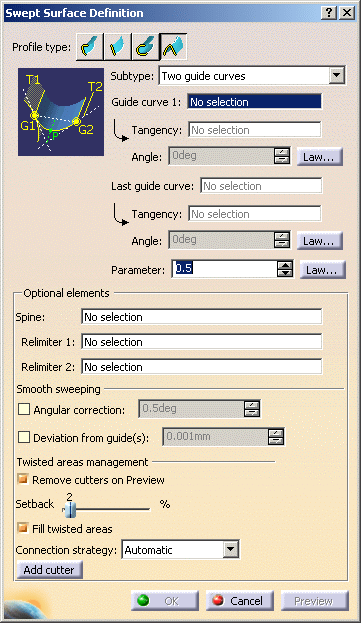
-
Select two guide curves and their tangency supports,
indicating an angle value in relation to the support, if needed.
-
Set the Parameter value. It is a ratio ranging
from 0 to 1 (excluded), and is used to define a passing point as
described in Creating Conic
Curves and illustrated in the diagram.
-
If needed, select a Spine to specify a spine
different from the first guide curve or center curve.
If a plane normal to the spine intersects one of the guiding curves at
more than one points, the application chooses the closest point to the spine
point.
-
Click OK to create the swept surface.
| The surface (identified as Sweep.xxx) is added to the
specification tree. |
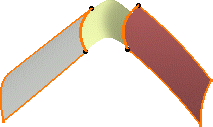 |
|
| |
Three guides
|

|
-
Click Sweep
 . .
| The Swept Surface Definition dialog box appears. |
-
Click the Conic icon and select Three
guide curves from the Subtype drop-down list.
-
Select three guide curves, and the tangency supports for
the first and last guides. If needed, indicate an angle in relation to
the support.
-
If needed, select a Spine to specify a spine
different from the first guide curve or center curve.
If the plane normal to the spine intersects one of the guiding curves at
different points, it is advised to use the closest point to the spine
point for coupling.
-
Click OK to create the swept surface.
| The surface (identified as Sweep.xxx) is added to the
specification tree. |
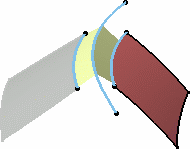 |
|
| |
Four guides
|

|
-
Click Sweep
 . .
| The Swept Surface Definition dialog box appears. |
-
Click the Conic icon and select Four
guide curves from the Subtype drop-down list.
-
Select four guide curves and the tangency support for the
first guide.
| If needed, indicate an angle in relation to the support. |
-
If needed, select a Spine to specify a spine
different from the first guide curve or center curve.
If the plane normal to the spine intersects one of the guiding curves at
different points, it is advised to use the closest point to the spine
point for coupling.
-
Click OK to create the swept surface.
| The surface (identified as Sweep.xxx) is added to the
specification tree. |
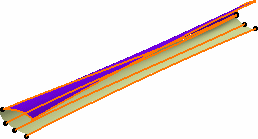 |
|
| |
Five guides
|
 |
Open the Sweep3.CATPart. |

|
-
Click Sweep
 . .
| The Swept Surface Definition dialog box appears. |
-
Click the Conic icon and select Five
guide curves from the Subtype drop-down list.
-
Select five guide curves.
-
If needed, select a Spine to specify a spine
different from the first guide curve or center curve.
If the plane normal to the spine intersects one of the guiding curves at
different points, it is advised to use the closest point to the spine
point for coupling.
-
Click OK to create the swept surface.
| The surface (identified as Sweep.xxx) is added to the
specification tree. |
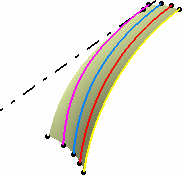 |
|
| |
Optional Elements
|
| |
Refer to Creating Swept Surfaces. |
|

|
![]()