
|
This task shows the various methods for creating conics,
that is curves defined by five constraints: start and end points, passing
points or tangents. The resulting curves are arcs of either parabolas,
hyperbolas or ellipses.
The different elements necessary to define these curves are either:
- two points, start and end tangents, and a parameter
- two points, start and end tangents, and a passing point
- two points, a tangent intersection point, and a parameter
- two points, a tangent intersection point, and a passing point
- four points and a tangent
- five points
|
 |
-
Click Conic
 . .
| The Conic Definition dialog box opens. |
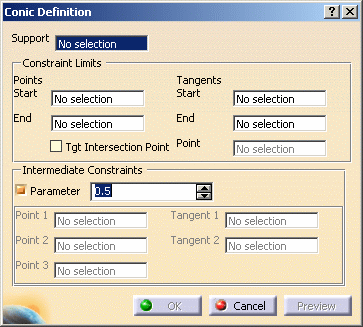 |
-
Fill in the conic curve parameters, depending on the type
of curve to be created by selecting geometric elements (points, lines,
etc.).
- Support: the plane on which the resulting curve will
lie
|
Constraint Limits:
|
- Start and End points: the curve is
defined from the starting point to the end point
- Tangents Start and End: if necessary, the
tangent at the starting or end point defined by selecting a line
|
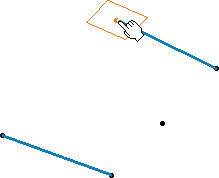 |
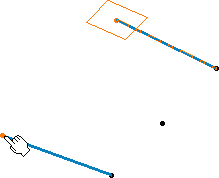 |
| Selecting the support plane and starting point |
Selecting the ending point |
| |
|
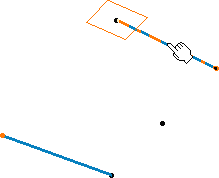 |
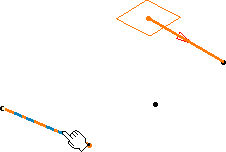 |
| Selecting the tangent at the starting point |
Selecting the tangent at the ending point |
| |
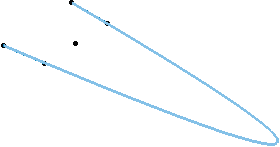 |
| Resulting conic curve |
| |
- Tgt Intersection Point: a point used to define
directly both tangents from the start and end point. These tangents
are created on the virtual lines passing through the start (end)
point and the selected point.
|
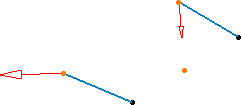 |
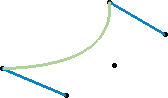 |
| Using a tangent intersection point |
Resulting conic curve |
| |
Intermediate Constraints
|
- Point 1, 2, 3: possible passing points for the
curve. These points have to be selected in logical order, that is
the curve will pass through the start point, then through
Point 1, Point 2, Point 3 and the end
point.
| Depending on the type of curve, not all three points have
to be selected. |
| You can define tangents on Point 1 and
Point 2 (Tangent 1 or 2). |
- Parameter: ratio
ranging from 0 to 1 (excluded), this value is used to define a
passing point (M in the figure below) and corresponds to the OM
distance/OT distance.
If parameter = 0.5, the resulting curve is a parabola
If 0 < parameter < 0.5, the resulting curve is an arc of
ellipse,
If 1 > parameter > 0.5, the resulting curve is a hyperbola. |
 |
-
|
-
Click OK to create the conic curve.
| The conic curve (identified as Conic.xxx) is added to the
specification tree. |
|
![]()